Parts of Projects: Meters, Layouts, & Quotes
Projects are central to everything
The entire Jigawatt workflow revolves around Projects, represented as cards on the Pipeline. Jigawatt Projects correspond directly to a solar project in real life (as in, installing these panels at this location for this customer for this much money). Each pipeline corresponds to a process–your process; you set up your pipelines to reflect your company's various scopes of work, be they Sales, Design, Installation, Maintenance/Repair, etc. Learn more about Pipelines and Stages here.
Beyond pushing Project cards through your workflow, the real magic lies in all the ways you can build Projects out and manage them to make your job easier than it was when you were doing everything with quill and parchment, or spreadsheets with macros, or whatever archaic technology you used to use.
A quick run-through of all the Project things
Bear with us...this will all make sense soon. A Project possesses Contacts–both People and Properties–so you have a central record of whom to call and where you'll be doing the work (See Projects, Properties, and Contacts. They also have Ownership parameters, allowing you to share–and limit–visibility within your organization (see Project Ownership, Roles & Sharing). You can see a detailed history of activity on your Project, much of which is tracked automatically in Notes & Activity and Sticky Notes. And of course there are calendar-based Tasks, and a repository for Files & Attachments. And the Quote's little helper, the Proposal, compiles data from the Quote, Layout, and Meter, and makes a readable, pretty presentation of your value proposition to the customer.
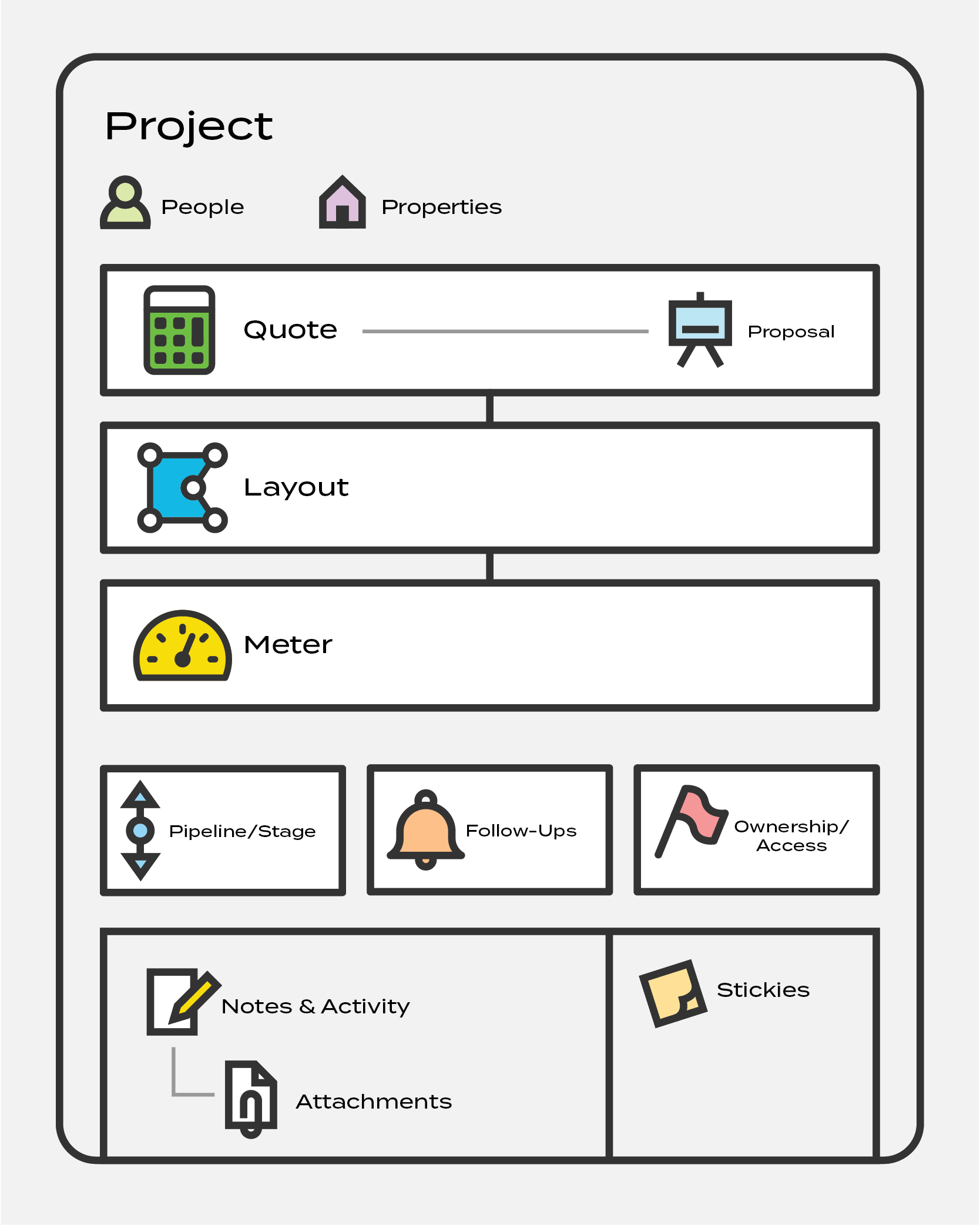
Some Project parts play especially well together
For many users, the most critical–and unique–aspect of Jigawatt is the suite of interrelated, solar-specific elements that help flesh out and define a Project. A simple Quote doesn't need a Layout or Meter attached to it, but it's a lot cooler when it has them.
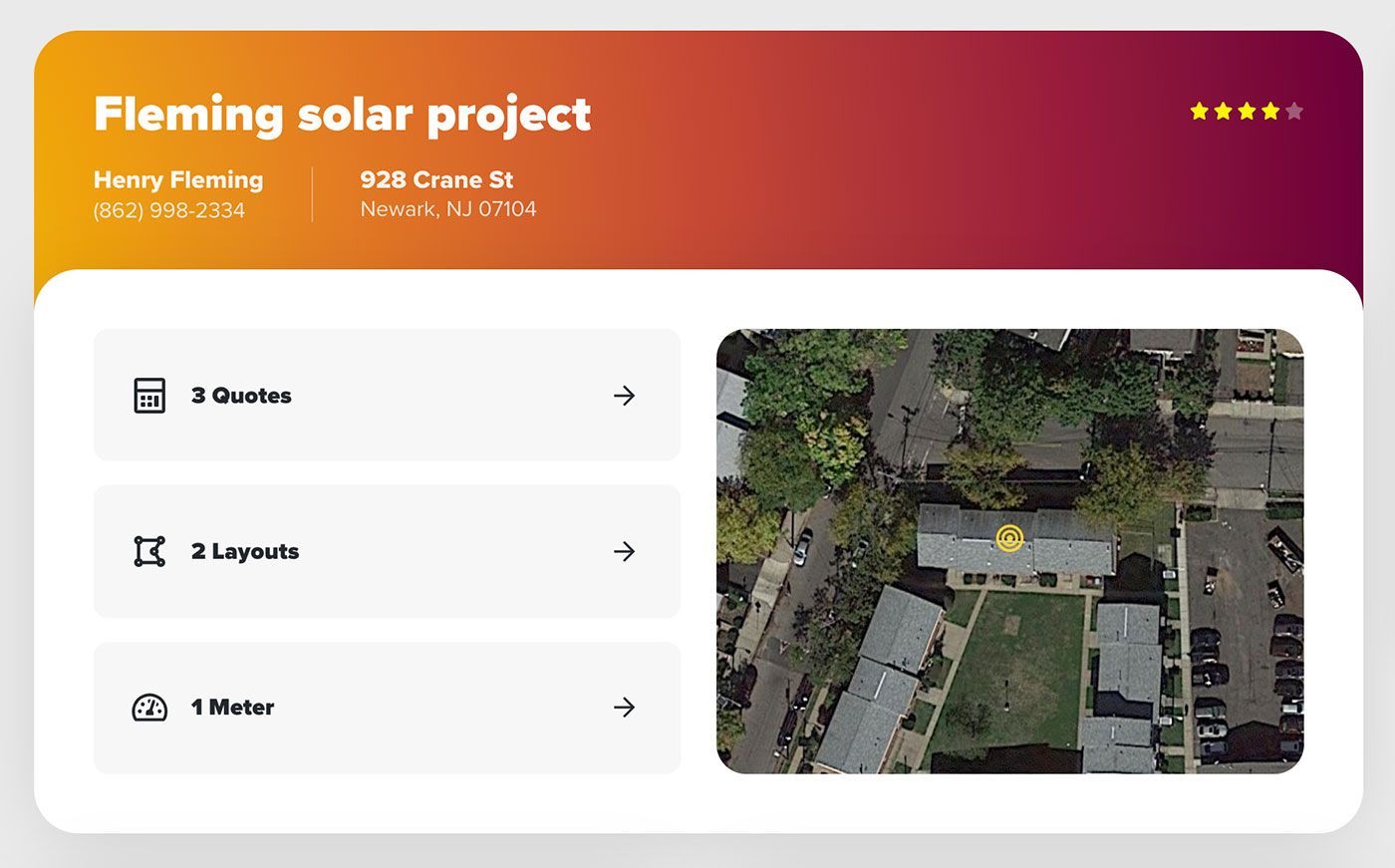
Meter
Representing the utility's physical meter working in conjunction with the customer's billing account, the Meter is where you plug in energy bill history to get an understanding how energy gets utilized at this property. The calculator accepts any combination of bill amount, monthly usage, and rate, providing a very accurate analysis if you have all their bill history, and educated estimates even if you're missing some info.
Learn more about Meters
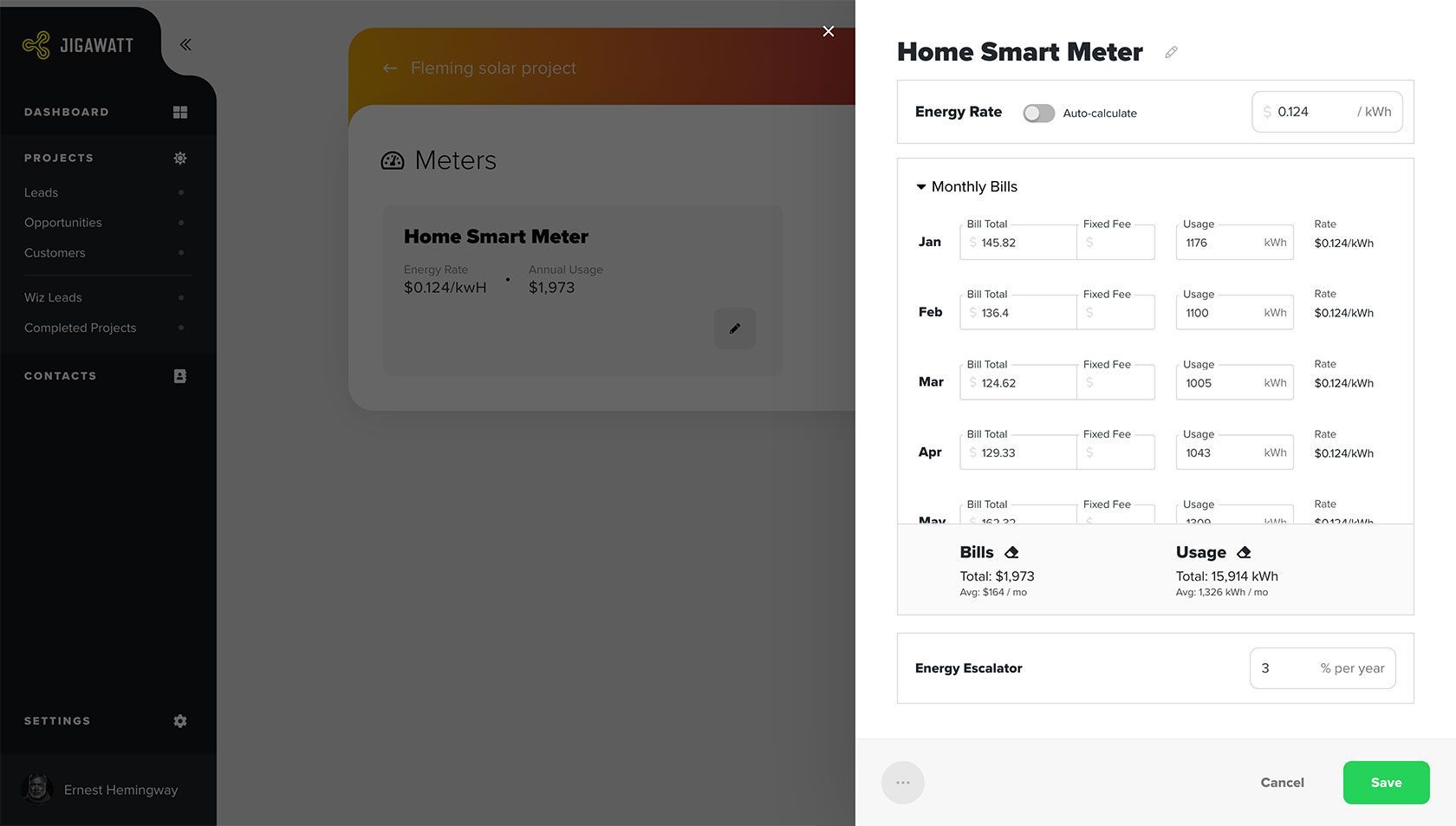
Layout
This is where you design your PV system and see how well it's going to perform. You start by looking at satellite imagery of the roof, and laying out panels where they can feasibly go. You dial in the orientation and slope, and a PV Watts calculation is made instantly, estimating how much production your design is likely to produce on a monthly and yearly basis. A Layout works best when it's connected to a Meter, providing a monthly net metering estimate and calculating likely savings from your system.
Learn more about Layouts
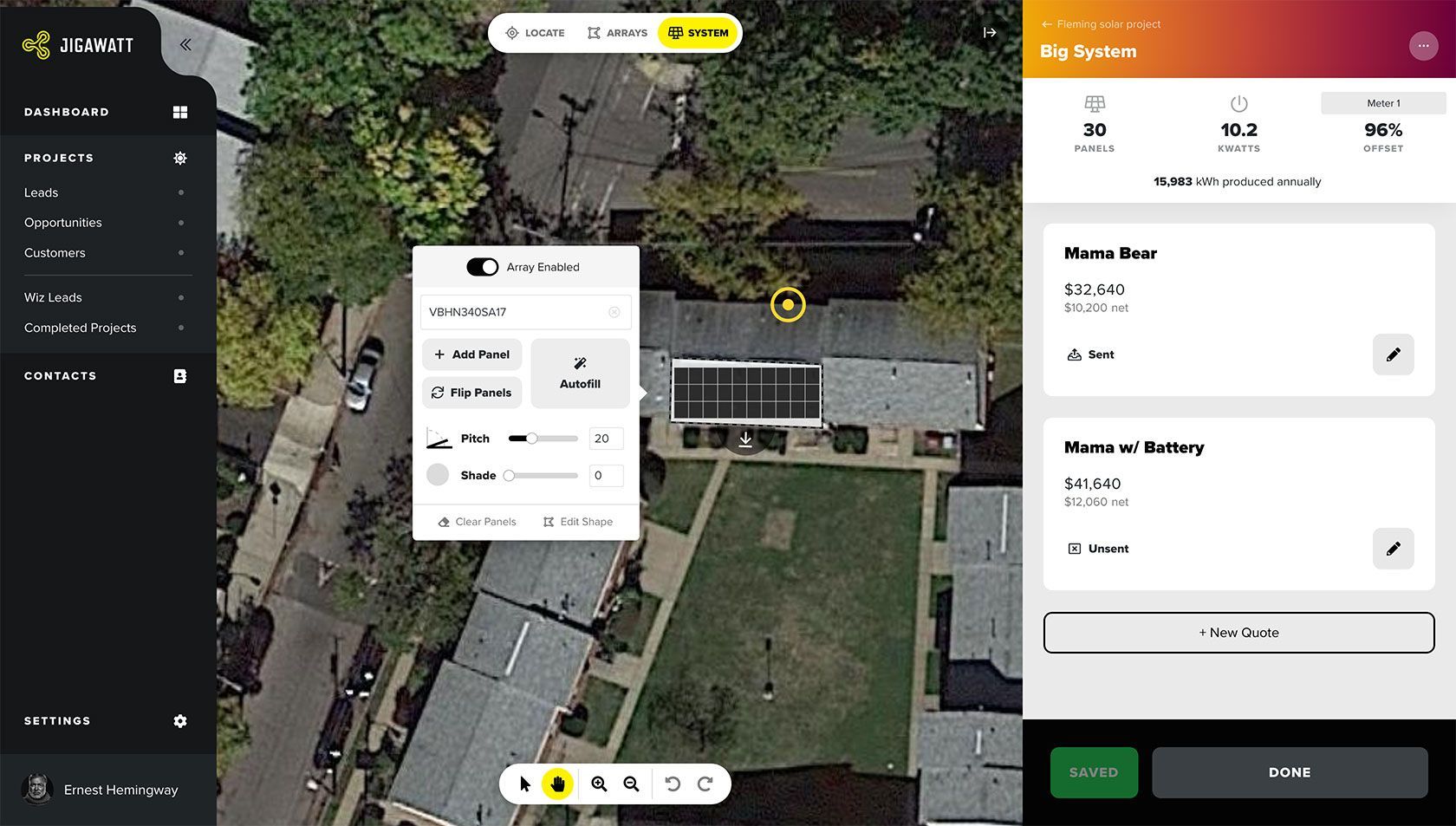
Quote
Predictably, this is an accounting of income and expense that tells your customer what you'll be doing for them, and for how much. You set your sales price, payment options, and redline cost to dial in your net profit. Then you present it to your customer as a Proposal. If you attach your Quote to an existing Layout, it will inherit the panel spec and quantity you've already established.
Learn more about Quotes
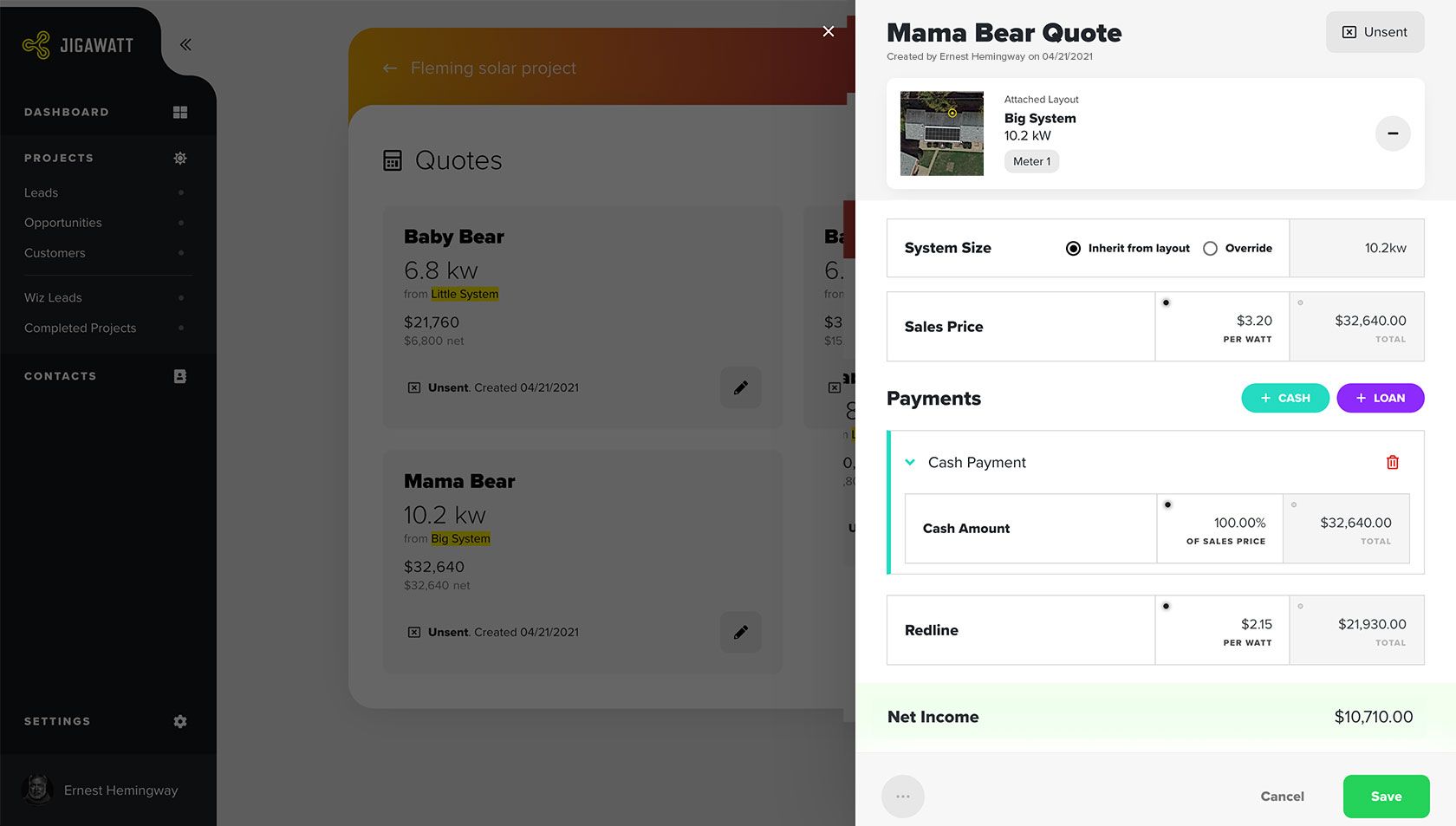
How Meters, Layouts, and Quotes relate
A Proposal is generated from a Quote, so if you have a very simple estimate to present (like performing a repair, for instance) you don't necessarily need a Layout and Meter. But if you want an information-rich Proposal on a PV system that's going to save the customer a bunch of money every month, you'll want all three. But don't worry, they can be done well, start-to-finish, in just a couple of minutes.
You can build out multiple Quotes on the same Layout, and multiple Layouts on the same Meter, to save time and eliminate redundancy. After all, most properties only have one utility meter with one set of bills. You can't however, have multiple Layouts on the same Quote, because that would be pointless (in case you were wondering, a Layout can have multiple Arrays...read Layouts to learn all about how this works). This allows you to lay out different-sized systems, and to quote different options like loans and adders, and compare them side-by-side.
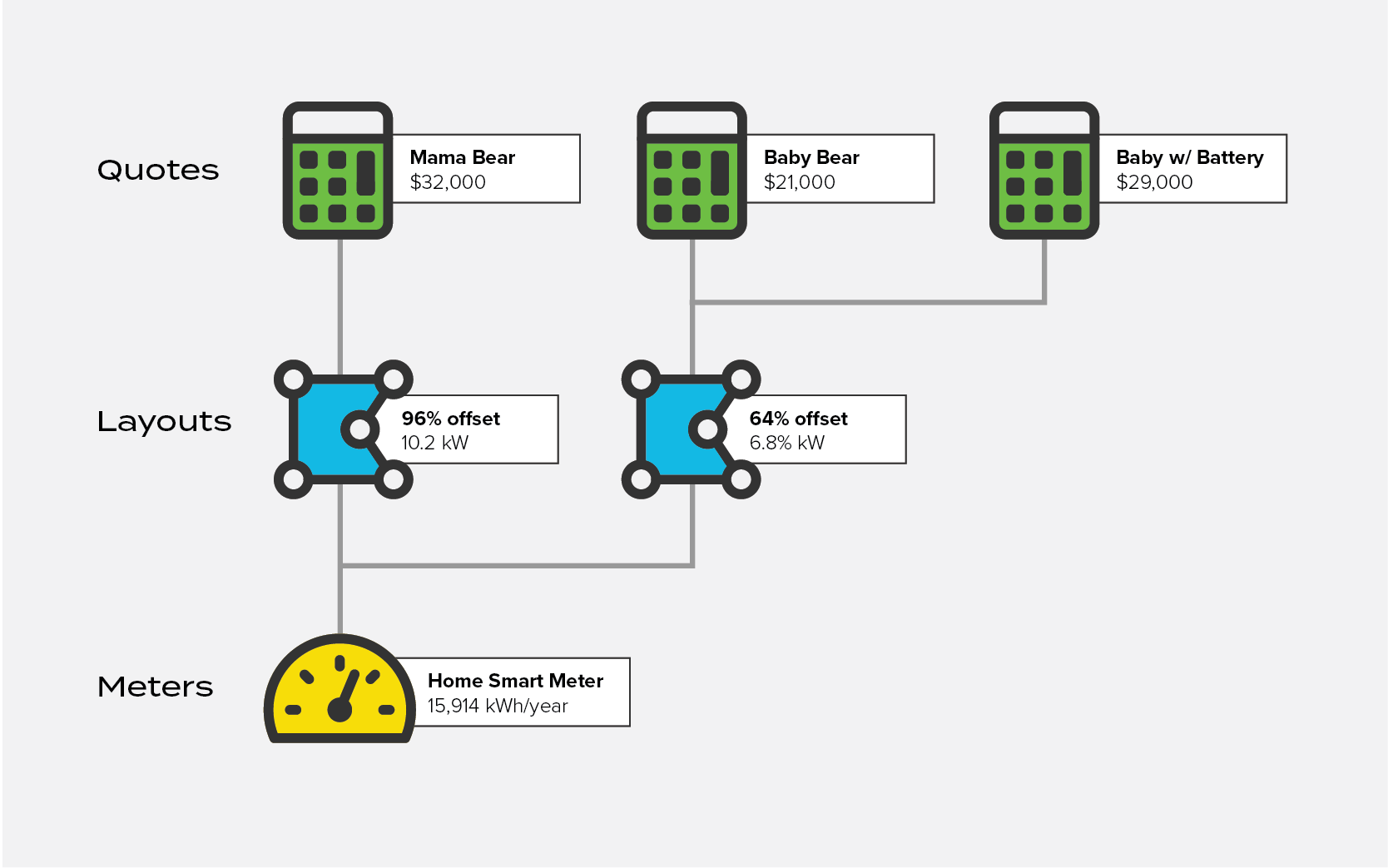
Start at the bottom: Meter > Layout > Quote
If you want to make a good proposal, start with the Meter to get the bill history. Roll that into a Layout to place panels and get a production assessment, and from there, build a Quote to dial in the costs. You can do them out of order, sure, but that's a few extra steps and might make your head hurt along the way.
Give it a spin!
No matter how well-written this article could be, and regardless of how pretty the pictures, there's nothing like a tactile-kinesthetic experience to figure out how something works. You can test Jigawatt for free, all online, without ever having to talk to some slick, pushy sales guy.