Notes & Activity
Keeping good records and having ready access to a Project's history make for good business. A centralized, Project-specific activity log in Jigawatt Fusion helps users collaborate in real time, sharing information as needed and digesting incoming data at their convenience. Jigawatt Fusion's Notes & Activity log automates record keeping on a wide range of actions performed throughout the system. It also lets Users communicate with each other directly with regard to their Projects.
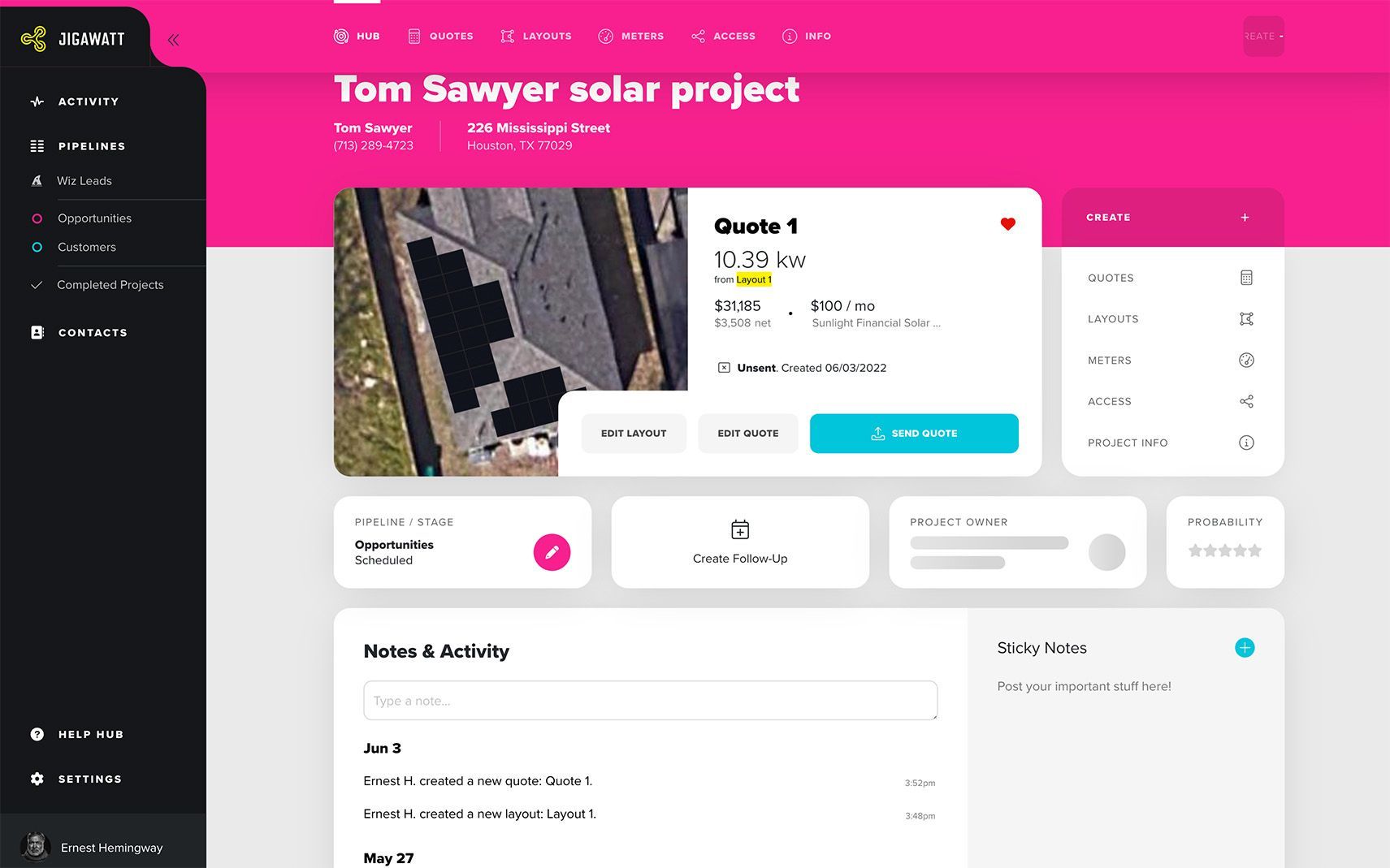
System Event Notes
As you poke around Jigawatt Fusion organizing your Projects and building Quotes, you'll notice the system taking notes for you. Each action performed on a Project is automatically logged with a time stamp and the User performing the action. System event notes include sales Tasks, advancing Projects through Pipelines; and creating, editing, and deleting Quotes, Layouts, and Meters.
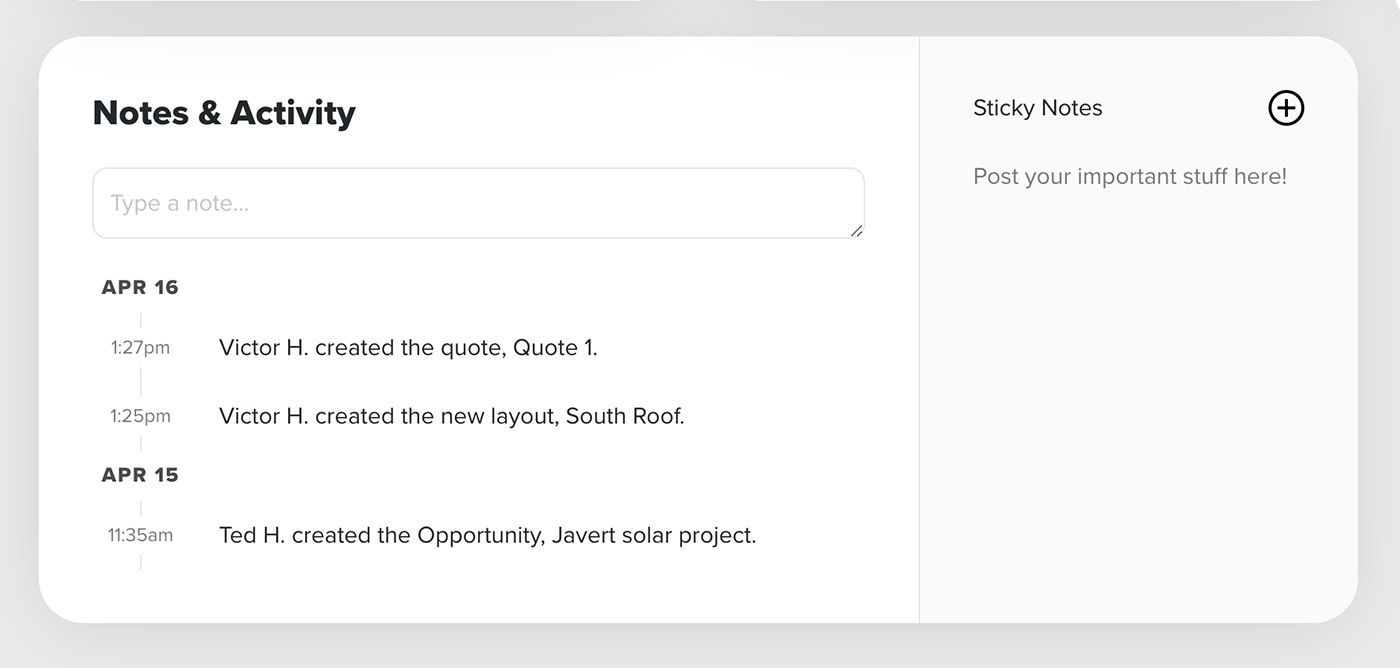
User notes
Inevitably, plenty of work will get done outside of Jigawatt Fusion. Phone calls and other conversations, site visits, and collaborating around design, permitting, installation, and accounting are just a few of the tasks that require working with outside parties. User notes make it simple to jot down any relevant piece of information where it's readily accessible–right on the project record, where everyone knows to look. Notes & Activity sorts chronologically so you can track events as they unfold.
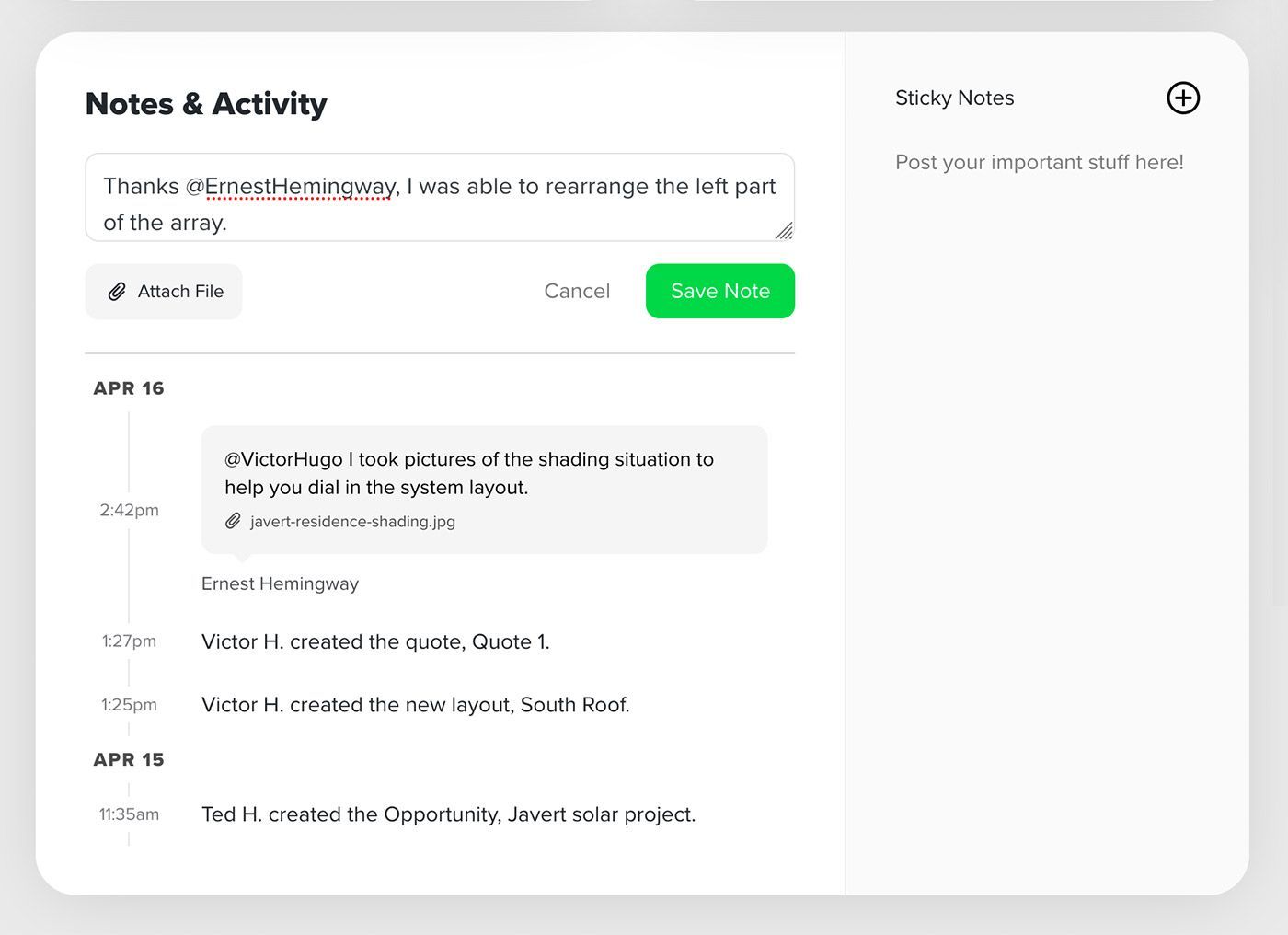
Attachments
Attaching documents to notes will further help to enrich the "paper trail". Supported file types include PDF, JPG, PNG, GIF. Files are stored in Jigawatt Fusion's cloud repository, so anytime you need to view a document, you just browse to its note and open it up.
Mentions
When a note or file is intended for a specific User, you can mention them directly simply by typing "@" and choosing them from the list. When Users are mentioned, they get a notification directly in their Dashboard. In addition to mentioning specific Users, you can mention a Quote or Layout belonging to the Project in question; the reference becomes a link, so you can click directly to the entity in question. You can also mention specific User Roles, which can assist in automating workflows when the Users filling the Roles aren't necessarily known yet.
For more information, see Mentions
Activity Dashboard
Users can see a digest of all the latest activity that is relevant to them on their ActivityDashboard. Every User's Activity Dashboard is unique; it includes User Notes and System Event Notes on Projects they own (check out Project Access to learn about ownership). It also shows any Mentions of that User on any Project in the system, regardless of ownership. The Activity Dashboard has several filters and a search bar that make it very easy to find the right information.
Learn about the Activity Dashboard