Sticky Notes
Notes & Activity, which tracks most happenings on a Project, automatically sorts with the newest record on top of the stack, whether it's a System Event Note or a hand-typed User Note. The chronological record is great for seeing timely progress on a Project, and going back in time to review its history. However, there are certain notes that need to stay on the top of people's minds, and if they're put in the activity log, they can quickly get buried and forgotten.
Sticky Notes are notes that stick to the Project Hub in the order you arrange them. These are "evergreen" notes; they stay put until moved or deleted, and they can be reordered simply by dragging and dropping. Sticky Notes support file attachments and Mentions, and they're automatically dated and attributed to the user who created them. They can also be edited, but only by the original author.
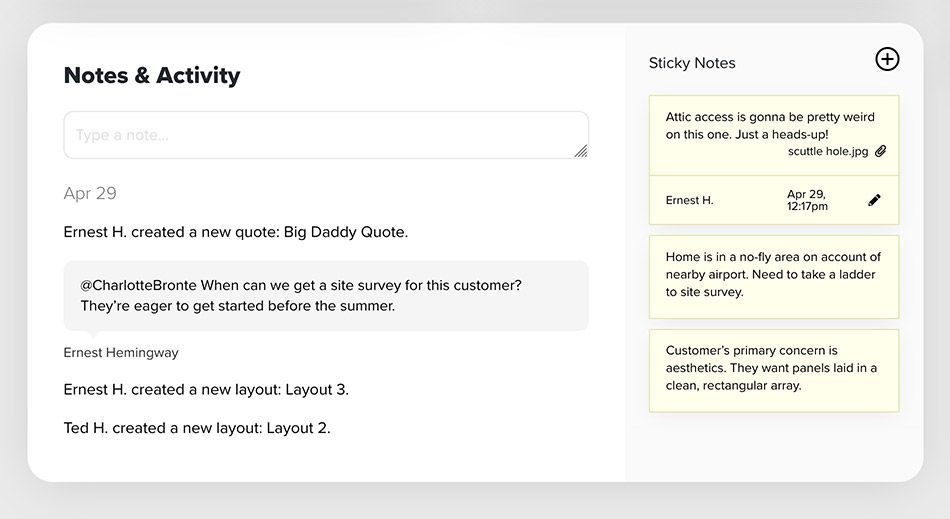
To create a new Sticky Note, just hit the (+) button and type away!