Projects, Properties, & Contacts
It's not unusual to do a number of solar projects for the same customer. Maybe you did such a good job on their primary residence that they invited you to solarize their summer home as well. Or maybe you're the go-to solar expert for a home builder. Regardless, you don't want that customer showing up in your database over and over again if you can help it. It can get confusing, and cross-referencing all the work you've done for them could get pretty tedious. Fortunately, Jigawatt Fusion allows you to flexibly connect unlimited People, Projects, and Properties!
Chances are, you aren't going to have to worry about this relationship very often, and Jigawatt Fusion won't break if you don't organize your bits and pieces just so. But for some people, this organizational feature is pretty darn handy, so it's worth understanding.
Leads are flat
A lead that comes in from your Wiz is simple. It includes a name, an address, and contact information. But when that Lead gets converted to a Project, or when you create a new Project directly in your Pipeline, you're actually creating several interrelated elements: a Project, a Person, and a Property. The Project is the central element, the "join" in nerd speak, or the one that ties them all together.
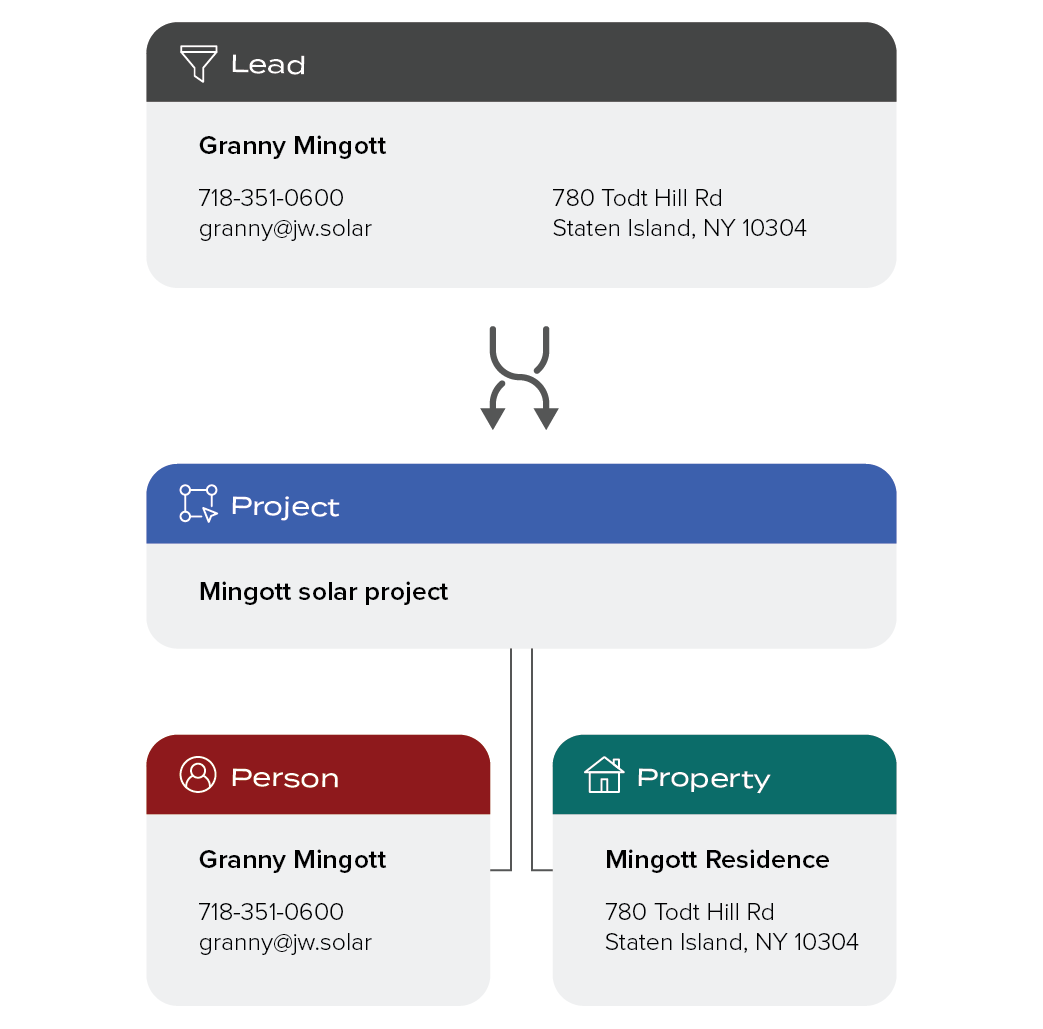
A Project needs a Person and a Contact
Projects are the fundamental data elements of Jigawatt Fusion; everything workflow-related ties back to a Project, and it's the Project that progresses through your Pipeline. While you may not get around to fleshing out your project with Meters, Layouts, and Quotes for a while, you can't create a Project without defining who and where.
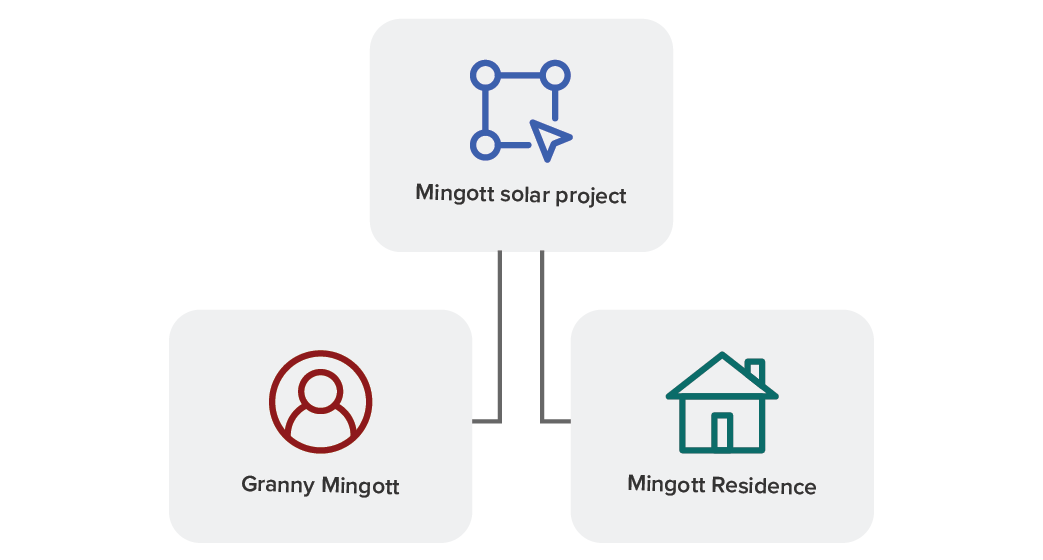
Of course, you aren't limited to a single Person on a Project. Let's suppose Granny has a hubby who spends all his time a huntin' and a fishin' in the hills. After you do such a great job solarizing the primary residence, they invite you to do the same for their cabin in the Catskills. You'll create a new Project for the cabin, which of course is a completely separate Property from their house in Staten Island, and this time, Old Man Mingott wants to be involved. You'll tie Granny to the Project (read here about adding existing contacts to a Project), and create a new Person record for the old man.
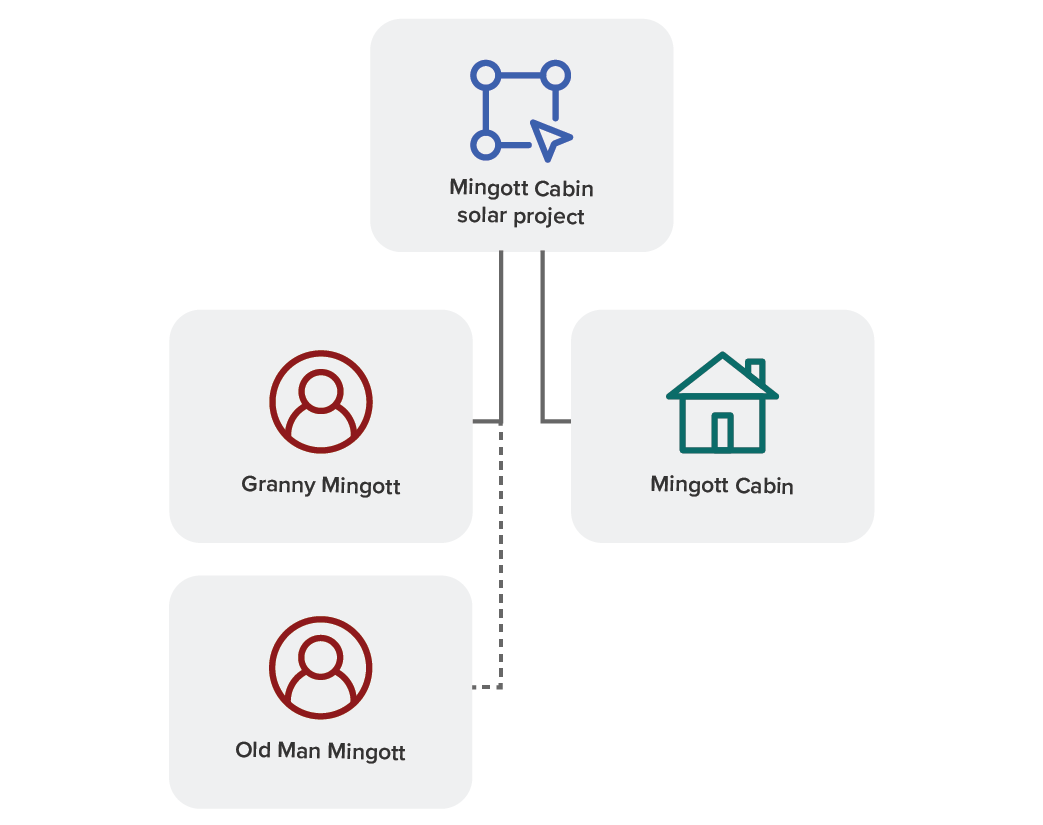
What the larger relationship really looks like is this:
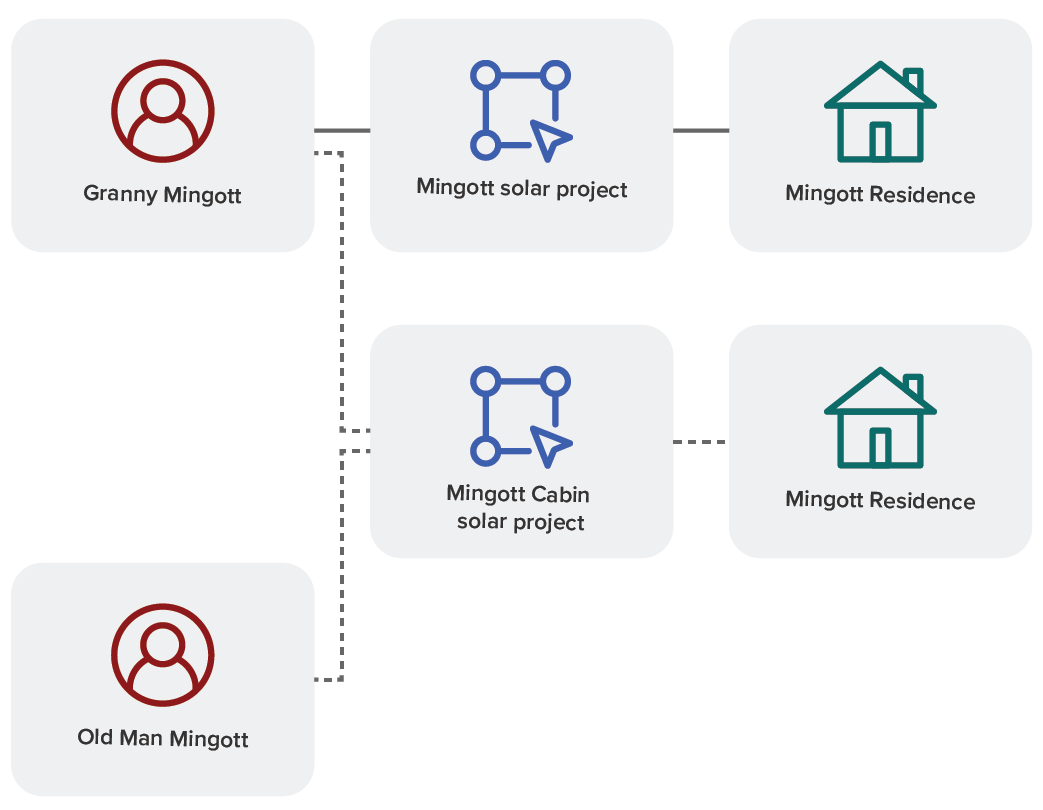
A Project can only ever have a single Property. If you're installing multiple systems on adjacent buildings, you'll almost certainly want to create a different project for each one.
A Property can, however, have multiple Projects! Say Granny Mingott loves her solar so much that she asks you to come back and install some more panels. You would create a new Project, tie it to Granny from your Contacts list, and then connect it to the Property you made back in the very beginning.
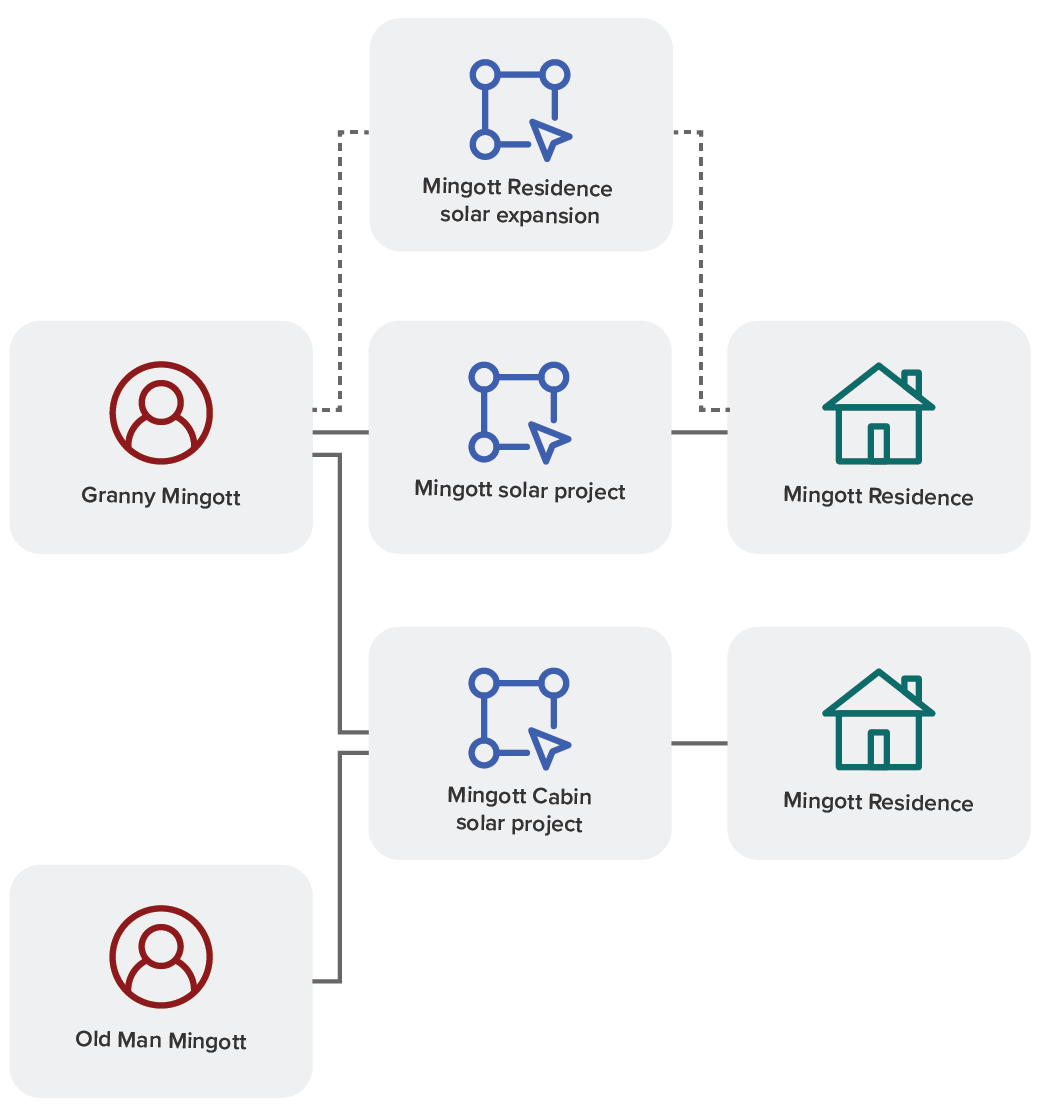
In summary
By tying your Projects to People and Properties you store in the system, you can do repeat business without getting buried in redundant data. Bear in mind that the Project is the thing that ties everything together. Once you've got it set up, you're going to go flesh it out by creating a Meter, maybe a couple of alternate Layouts, and as many Quotes as you need to get the sale!