Settings Permissions
It's quick and easy to set up a Jigawatt account to work the way your company works. There are a handful of configurations that are pretty critical to your success and enjoyment. Among these is the delegation of administrative access: who else do you want to be able to get at the configurations? Clearly, it's best to limit settings access to trusted, competent people within your organization. For this, you can give Users individual Settings Permissions, with access to some–or all–of the various Settings.
Just open the User's profile, and look for the Settings Permissions at the bottom. Just don't go clicking random boxes on some random User!
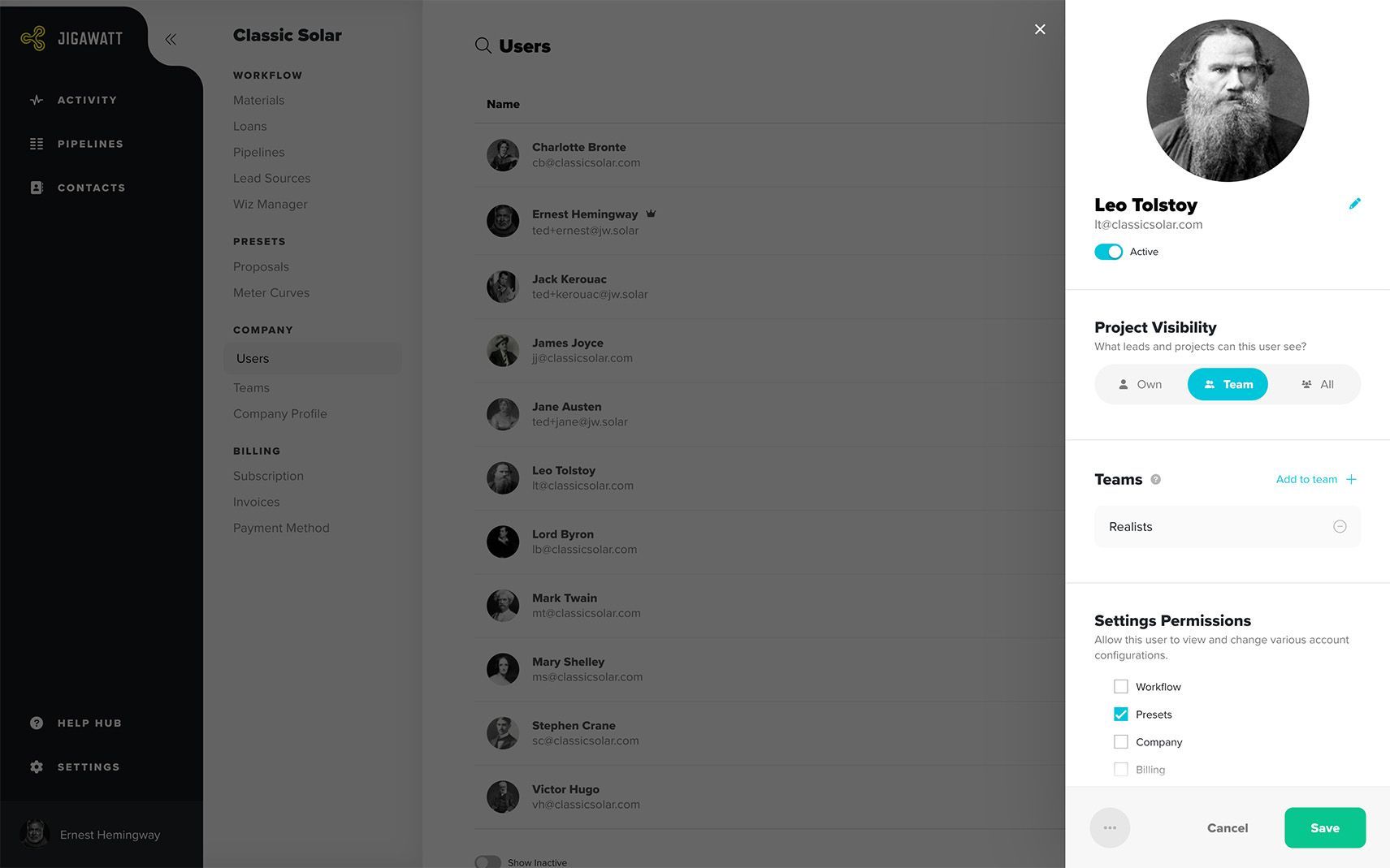
Users with Settings Permissions enabled can manage company Settings by clicking Settings in the left sidebar (if they don't have any Settings Permissions, they won't even see the Settings button in the left sidebar). Settings are divided by category, so you can delegate appropriately.
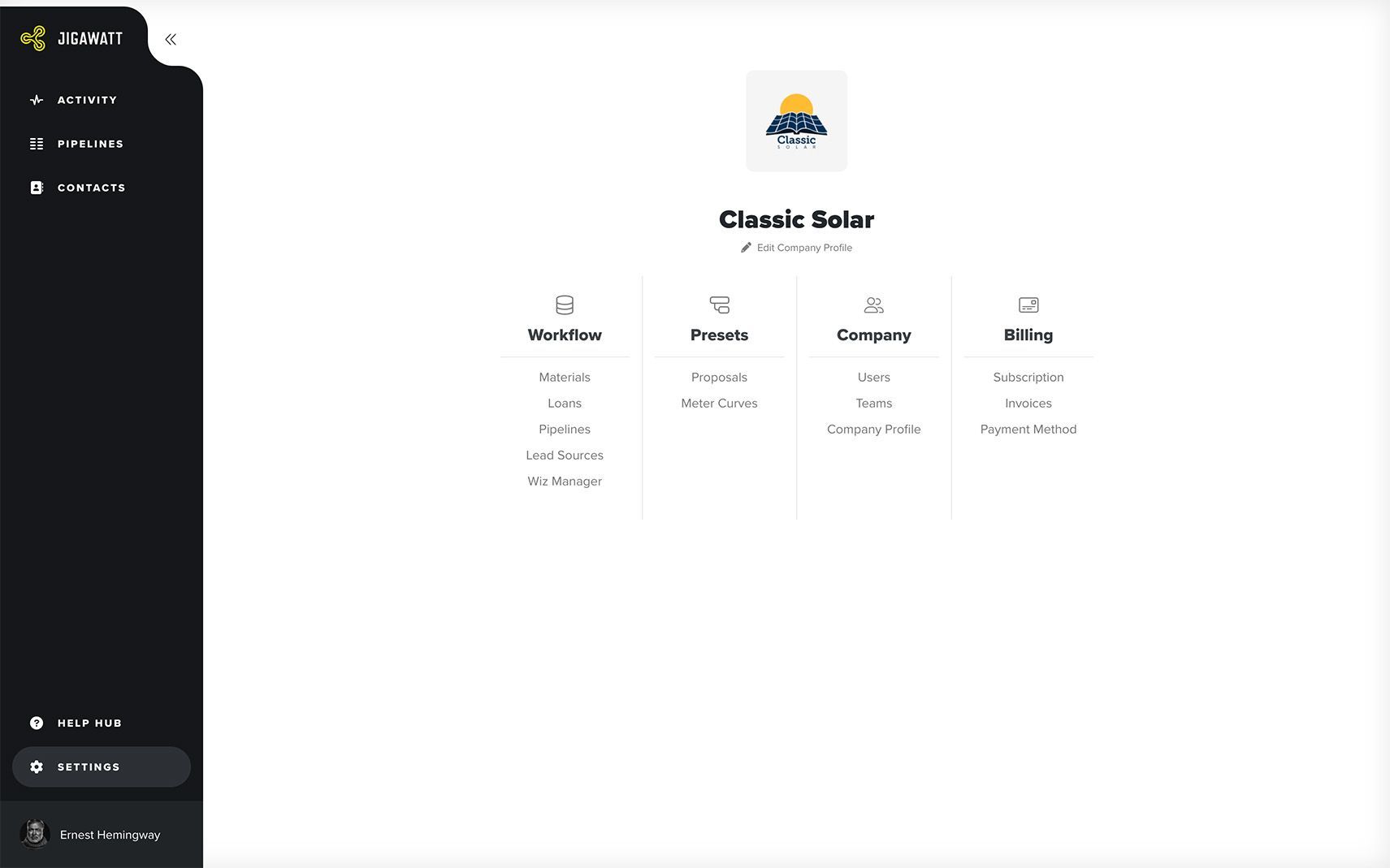
Settings and their categories
Workflow
Materials - Add solar panels, inverters, and other components to your company's Materials catalog. Update Materials pricing. Reference materials from Global catalog.
Loans - Power up integrated lenders. Reference lenders and loans from Loans catalog. Update editable loan values and parameters, such as dealer fees and paydowns.
Pipelines - Create, edit, and delete Pipelines. Add Stages to Pipelines. Pipelines establish the workflow for everyone in the Company.
Lead Sources - Create, edit, delete, and merge Lead Sources.
Wiz Manager - Create, configure, and delete Wizzes. Set pricing, branding, verbiage, and panel options.
Presets
Proposals - Create and customize Proposal Templates.
Meter Curves - Create, edit, and delete Meter Curves.
Company
Users - Create, edit, rename, and delete Users. Update avatars, assign Users to Teams.
Teams - Create, edit, rename, and delete Teams. Assign Users to Teams.
Company Profile - Manage the company's branding, name, address, and designate Company Owner. Very exciting!
Billing
Subscriptions - View Service Level and billing amounts. Upgrade and downgrade Service Level for the entire Company. View all billing items and costs.
Invoices - View invoices history and detail. Download past invoices.
Payment Method - Update your billing credit card or checking account.
To learn more about managing Billing features, visit Company Account.