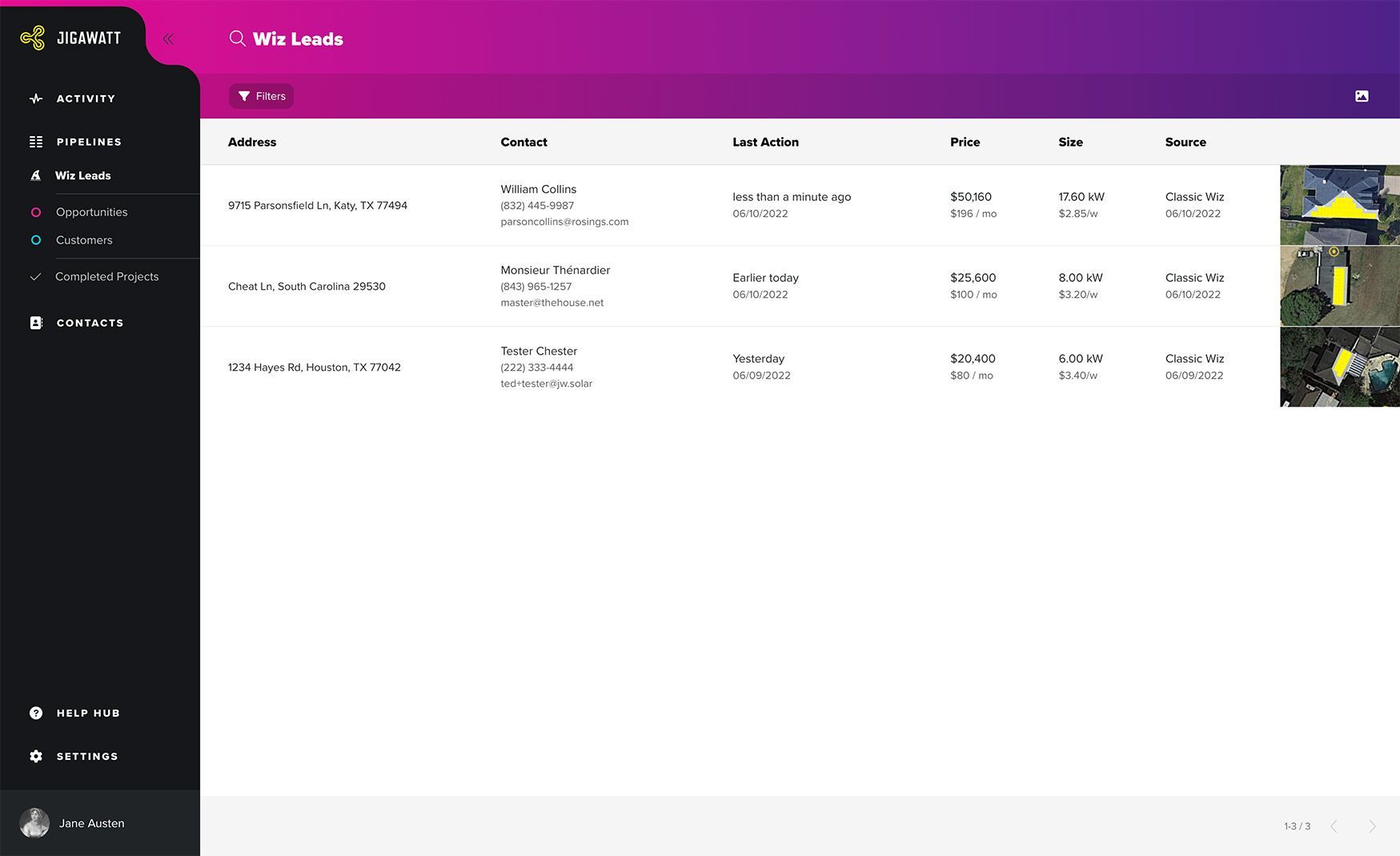Wiz Leads
When you create a Project in your Pipeline, you'll typically do it manually, by hitting a button and typing in the details. Alternatively, you might zap contacts in using a Zapier integration, which has the effect of outside applications creating Projects automatically.
But if your website visitors give you their info through the Wiz, they will come in as a Lead. A Lead is essentially a Project in its larval state, with few features. Like a wimpy caterpillar, a Lead isn’t meant to remain a Lead for very long, but rather metamorphose into a beautiful butterfly! Sure, a Lead has some attributes you can flesh out if you like to work this way, and there’s a whole pipeline just for managing Leads, but if you leave your work here, you’ll be missing out on a lot of functionality (like quoting). A Wiz lead will come in with the PV system the customer designed, but they're typically not solar experts, and you'll be designing a better one for them in virtually every instance.
Once you’ve decided that a Lead is worth following, convert it to a Project. When you do so, you'll be prompted to choose which Stage and Pipeline to move it to. When a Lead is converted to a Project, the data structure is fleshed out in the background (see this article if you want an unnecessarily technical explanation), and can't be changed back into a Lead, although there's not much of a reason you'd want to do this, anyway.