Teams
Working in conjunction with your Users' Project Visibility, Teams conveniently and securely allow people to access the right information, and only the right information. Teams are entirely optional, but they can be very useful in keeping Projects siloed and well organized.
The best way to organize your Teams depends on how your organization operates. This article is going to get a bit theoretical, and your solution will probably work differently from our examples. But hopefully by reading this article, you'll get a thorough grasp of how the system works, and you'll come away with some ideas on how to structure your own organization within Jigawatt.
Why Teams?
Because teamwork makes the dream work, duh. Also because Teams let you group Users so they can collaborate (i.e. see and work on each other's stuff) without letting everyone else in the company in on the secret. Just think how petty and competitive your sales people can get when it comes to hot leads. Good fences make good neighbors.
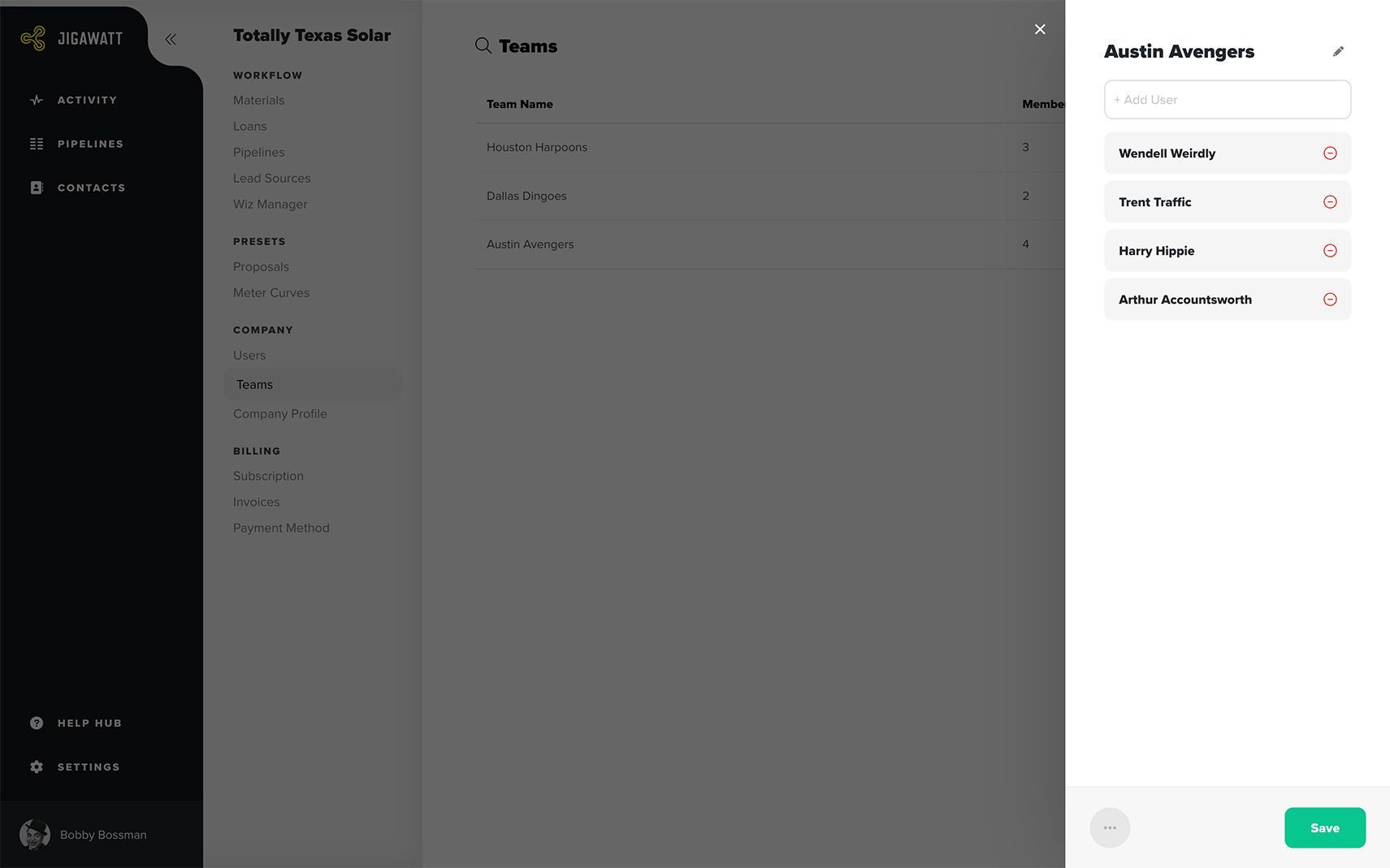
Examples of Teams
Perhaps the most obvious use for Teams is organizing two different (competing?) sales teams. Individual sales reps–who don't need to see anyone else's Projects but their own–can be put on a Team and given "Own" visibility. Their sales manager is on the same team, but given a higher permission: "Team" visibility. The manager can see the reps' Projects, but they can't see each others'.
Refer to the following example.
In this small, simply-structured company:
Bobby can see everything. 'Cause he's the boss.
Harry in Austin can see Wendell and Trent's projects, because he's their boss. Wendell and Trent, however, can only see their own.
Orville in Houston can see Swain's projects, but Swain can't see Orville's.
Nobody in Austin can see Houston projects, nor the other way around.
Everyone is seemingly 120 years old, because who's named "Orville" anymore?
This concept can be extended (use your imagination) to keep many competing Teams from stepping on each others' toes. Though the various managers may all have "Team" visibility, they still won't be able to see each others' Projects if they're on different Teams.
Good? Okay, let's take this a wee step further. Let's suppose we add some accounting staff and expand to Dallas.
Arthur, the accountant, has purview over both the Austin and Houston teams, so he can see all their projects. But Bobby knows that Arthur has a bit of a spending habit, and wants to keep Arthur far away from Dallas, on account of its many high end shopping malls and designer boutiques. If Bobby truly trusted Arthur with the books, he could give him "all" visibility, but Bobby knows better. Let's hope your accountant is more disciplined than Arthur, because it really would be nice if he knew what was going on company-wide.
Since facts are facts, Bobby had to hire an accountant especially for Dallas: Sheldon. But Sheldon is a live music fanatic, therefore must be kept far away from Austin. And he's not allowed go to Houston, either, because he's also a total foodie, and he'd be like the rat in Charlotte's web.
And since someone needs to be selling in Dallas so Sheldon has some money to count, let's go ahead and hire Morris. Maybe one day Morris will get a team of his own, but for the time being, he's working alone, and has nobody to manage but himself.
Teams and you
You know best how your company works, who can be trusted with what, and who needs to be kept in the dark as much as possible. The Teams concept can be expanded to fit a company of any size, and pretty much any structure. It's all up to how you organize and overlap your users and groupings. If you're managing installs, you might give project staff "All" visibility, or just assign them deliberately to each of the Teams. Or maybe you'll want to keep them regional. It's a free country.
Direct Sharing
If there's a one-off situation where the overlap just gets too darn complicated, you can use direct sharing to give users access to a single Project at a time. Learn more about direct sharing on the Project Access panel. It has its downsides; for instance, you have to remember to share the Project, whereas Team visibility happens automatically. And you also have to remember to revoke access if needed...the system won't do it for you. But with direct sharing, you have more control, and some people love control.