Materials Catalog
A number of Jigawatt Fusion tools, including Layouts, Quotes, and The Wiz, use real-life products–or at least real-life product specifications–to perform their calculations and thereby make your job easier.
When designing a Layout, for instance, Jigawatt Fusion accounts for the panel's physical dimensions, so the arrays are shown to scale, and you have an idea how many of a given panel will fit on a given roof. Furthermore, the Layout is what determines the system's productivity, by quietly sending your panel specification and design parameters to PV Watts in the background.
The Quote applies pricing to the specifications in your Layout, so you can forecast project costs.
The Proposal shows how much energy the system will produce over its lifetime; this takes panel degradation into account, and is derived from the manufacturer's production guarantee.
These and other product specifications are essential to quoting and proposing a PV system, therefore Jigawatt Fusion needs to store and utilize quite a bit of data pertaining to each product. For this, it utilizes materials libraries. There are two libraries:
A Global Library that we manage, which aspires to thoroughly index every solar product in existence;
A Company-level Materials Library that you manage yourself, where you can reference global products, and create your own custom items.
First, let's discuss how you manage your company's local Materials Library.
Materials library
You manage your Materials Library by going to Settings > Workflow > Materials. This is where you keep track of all the different products you quote. For some users, it may be as concise as two or three different panels in as many wattages. Other users might keep track of dozens of panels, inverters, racking components, batteries, and who-knows-what-else, to dial in their projects with immense precision. It depends on how detailed you want to be in your quoting.
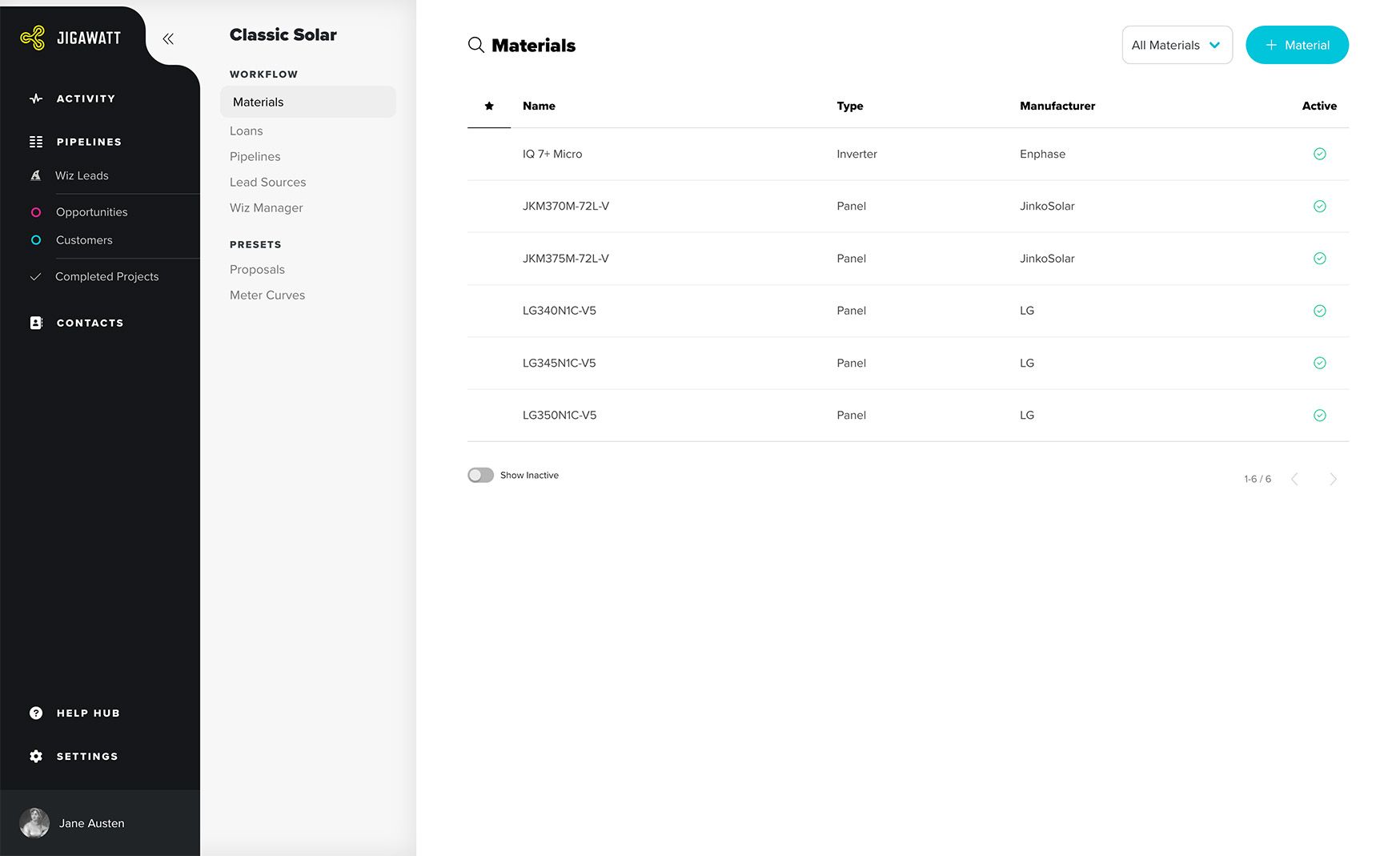
The Materials Library categorizes products into the following groups:
Panels
Inverters
Optimizers
Racking
Storage
Efficiency
Miscellaneous
These different types of products need different parameters to be useful in calculations. For example, it's not very helpful to lay out panels without knowing the physical dimensions, but Jigawatt Fusion's design tools don't care–for the time being–about the height and width of inverters. Every solar component on the planet should fit into one of the aforementioned categories (when it doubt, go with "miscellaneous"...if you identify a category you think we need to add, we'd love to hear from you!).
Managing your Materials Library
The components you keep in your Materials Library get there in one of two ways:
You reference it from the Global Catalog. This is the aforementioned repository that we manage, which has hundreds of unique panel products with high-resolution product images, attached data sheets, and detailed specs already defined. There will typically be a couple of parameters you can define yourself.
You create custom products.
Referencing Global products
The easiest way to get a panel into your local library is to reference it from the Global Catalog. Click + Material, then Choose from Global Catalog. Search by product name, manufacturer, or even some parameter like wattage. Choose the product from the list and click Save.
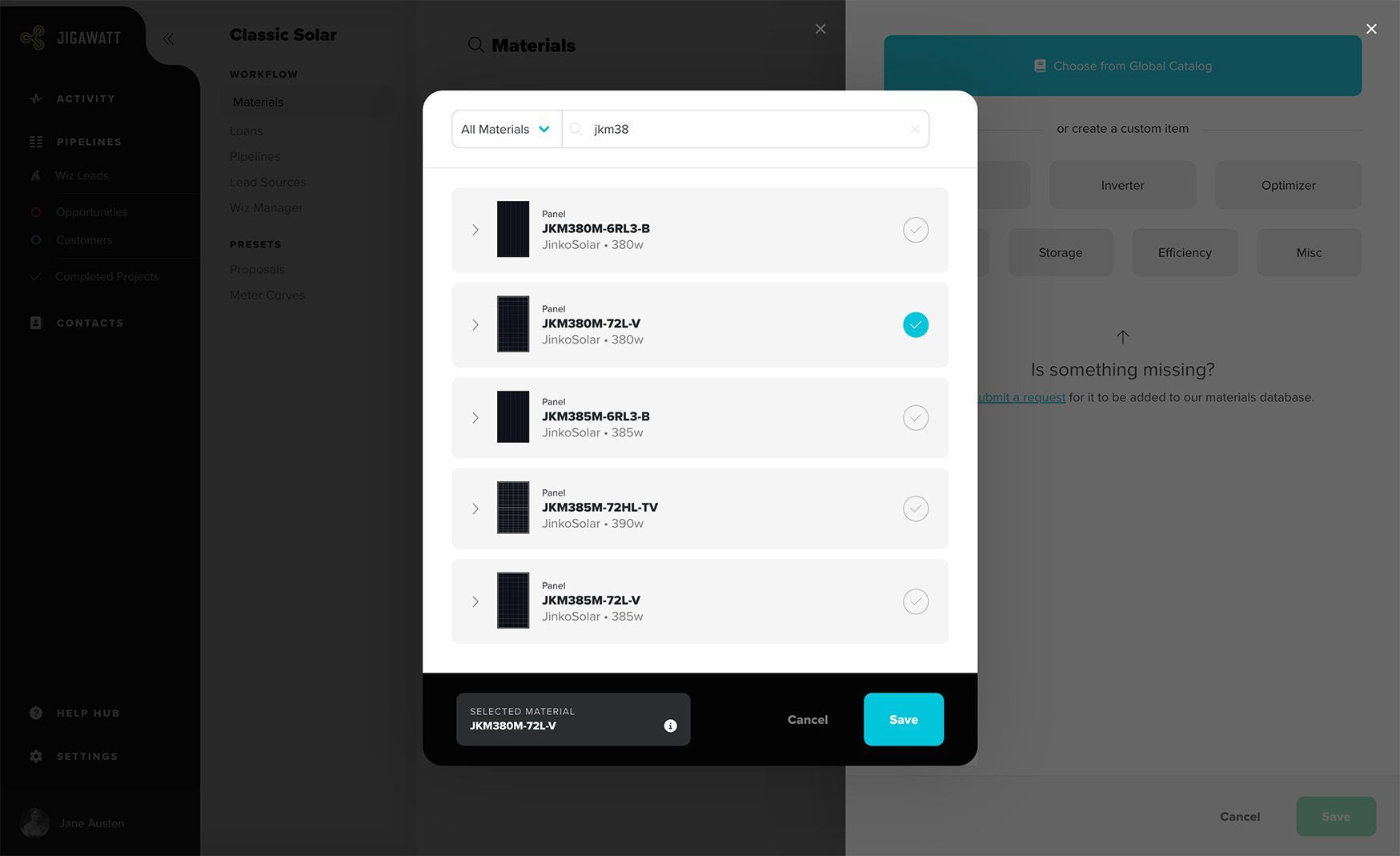
Editable parameters
When you reference a Global product in your company library, you can give it a familiar name that your users are likely to understand. You can also set a few other parameters that may be unique to your organization, such as description, price, and SKU. Other parameters, such as the wattage and efficiency of a solar panel, are very specific to that product and cannot be changed from the global.
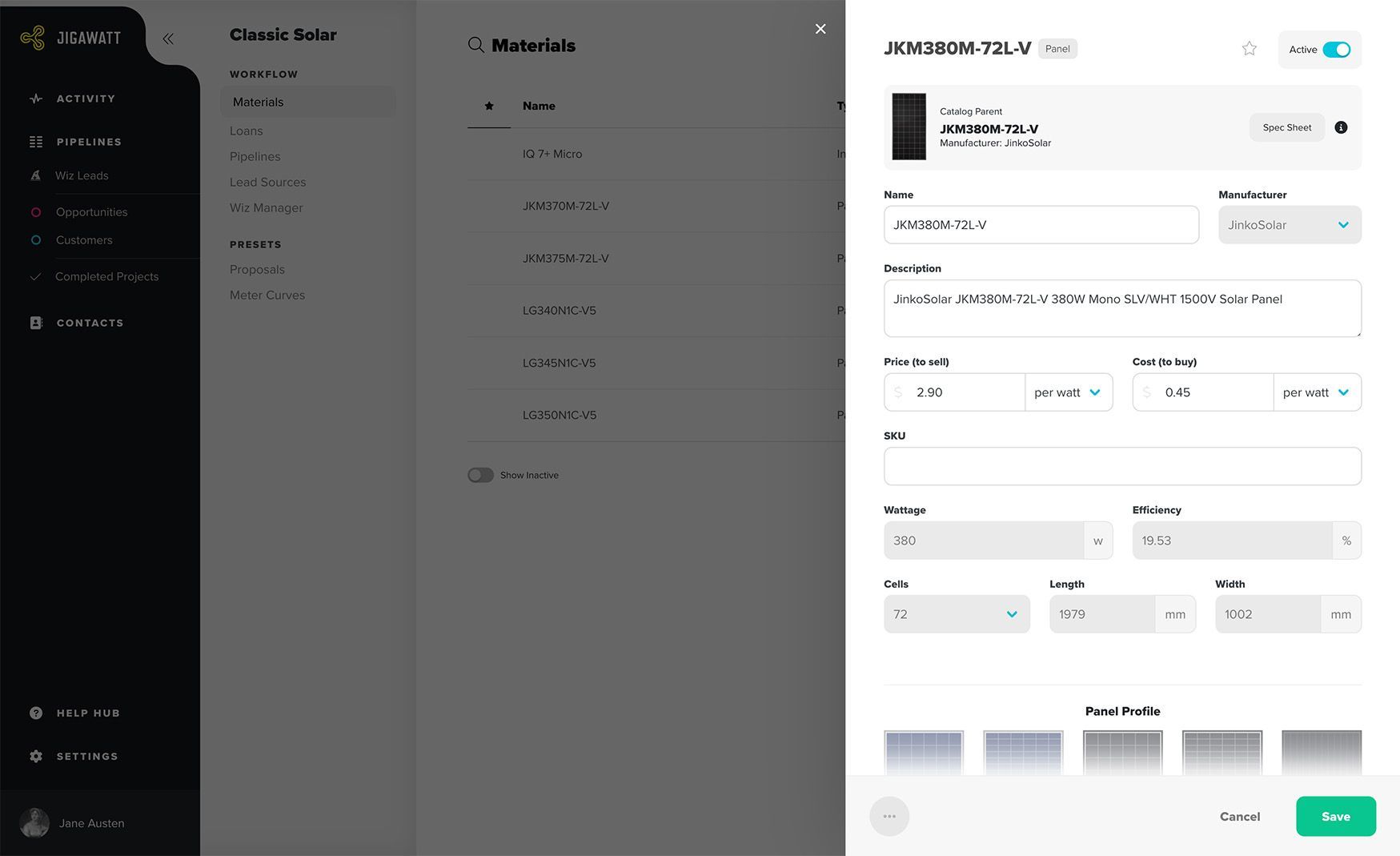
Can't find a product in the Global Library?
There are a couple of things you can do if the product you're wanting to sell can't be found in the Global Library:
Tell us about the product, and we'll add it! There's a request form in the Add Material drawer where you can send us a data sheet. With this, we can learn about the product and store the parameters accurately. We typically add new products as requested within one business day.
Creating Custom Items
If you like to do things all by yourself, you can create your own items with no help from the Global Catalog. Click + Material, then choose which type of item you'd like to create. Notice that each type (panels, inverters, racking, etc.) has its own required parameters, some of which are more complex than others. You can't have a functioning panel, for instance, without knowing its wattage, but wattage would be superfluous on a racking item.
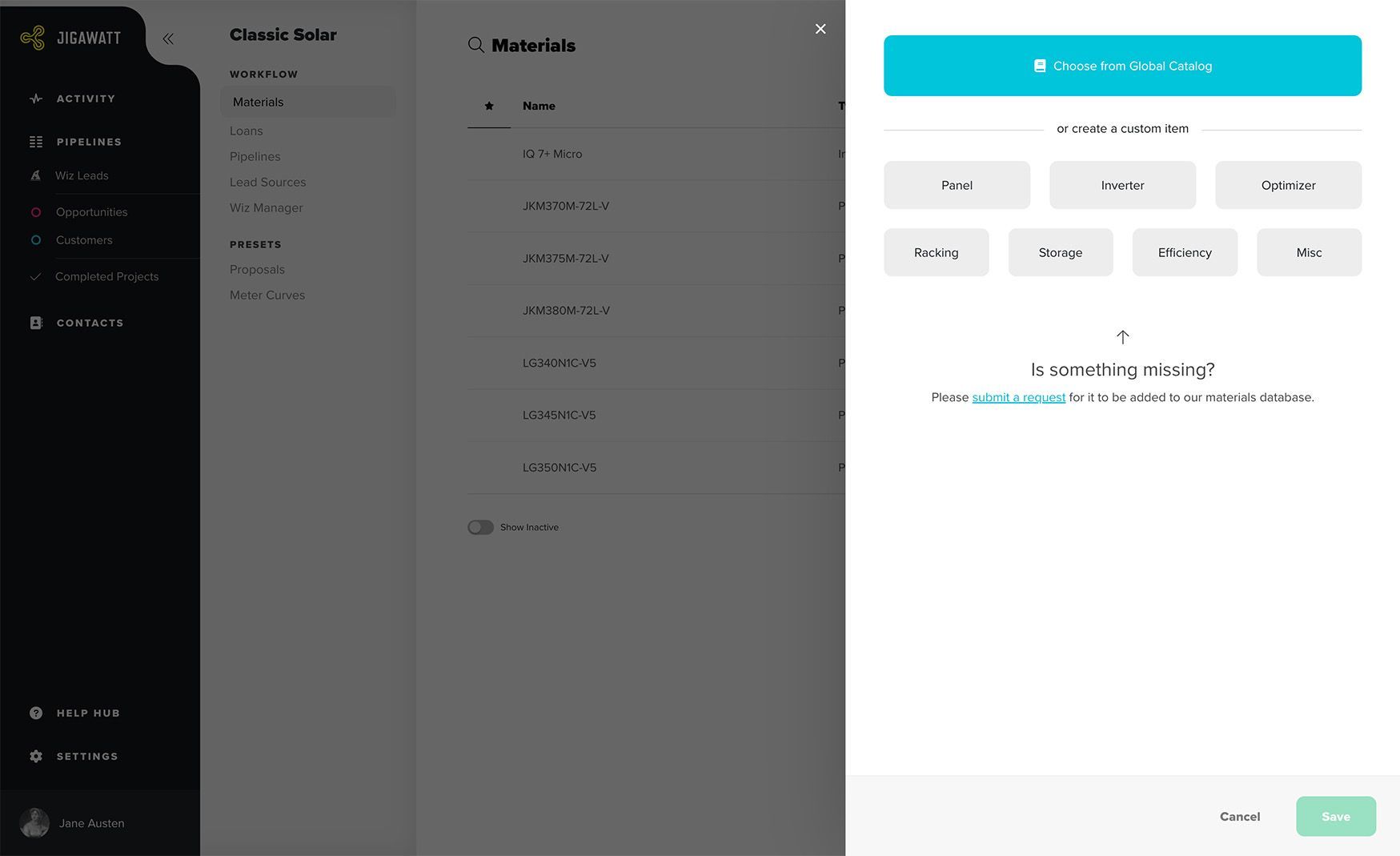
Most likely, you'll reference the panels you offer from the Global Library, and use Custom Items for products, bundles, or budgets that are not an industry-standard component, such as:
Racking > Composite Shingle Racking Budget ($55/panel)
Efficiency > Blown Fiberglass Insulation ($1.20/SF)
Miscellaneous > Service Panel Upgrade ($1,500 each)
Miscellaneous > Electrical Components Balance-of-System ($.15/watt)
Where Materials are used
You won't get very far in Jigawatt Fusion before you need to access a Library item.
Layouts require you to choose a panel; if you don't have any set up in your company's Materials Library, you can still flip a wee toggle and see everything in the Global Catalog. But curating real products you actually use in your local library can help your people–who may not be very in-tune with your suppliers–choose products you can actually provide.
The Wiz is quite similar to Layouts, as it uses real panel specs to estimate system production. Newly-created Wizzes come loaded with default panels, but you'll almost certainly want to swap these out for products you have access to.
Quote Itemization relies heavily on your local Materials Library. Each line item in an itemized quote references a catalog item, and if your local library is set up well, income and expenses will be compiled automatically as products are added to a quote.
Power-user feature: Link Quantity. See how you can have your quantities automatically set based on another item or category.
Materials libraries, like most Jigawatt Fusion features, are both powerful and forgiving. The potential is there, and maximizing its functionality will help you build accurate, detailed projects. But if you're the seat-of-the-pants type, Jigawatt Fusion will typically tolerate and enable you, for better or for worse.