Project Status
A Project's lifecycle follows a series of Pipelines and Stages, which you determine in your Company Settings. A Project's Status is more general than its place in the workflow or lifecycle; it simply tells if and where to display the Project (and whether the Project even exists). Statuses include Active, Completed, Archived, and Deleted. A Project can only possess one status at a time.
Status: Active
Any Project in your Pipelines is Active by default. Once it's created, it stays Active until you make it something else. Most of what you do in Jigawatt Fusion will be in Active Projects.
Status: Completed
Completed Projects leave your Pipelines and move to a separate list page. You can mark a Project Completed from any Stage using the Pipeline / Stage modal on your Dashboard. A Project sent to the Completed list can be moved back to Active Status just as easily. The system even remembers where it was before it was marked Completed, and dumps it back in there!
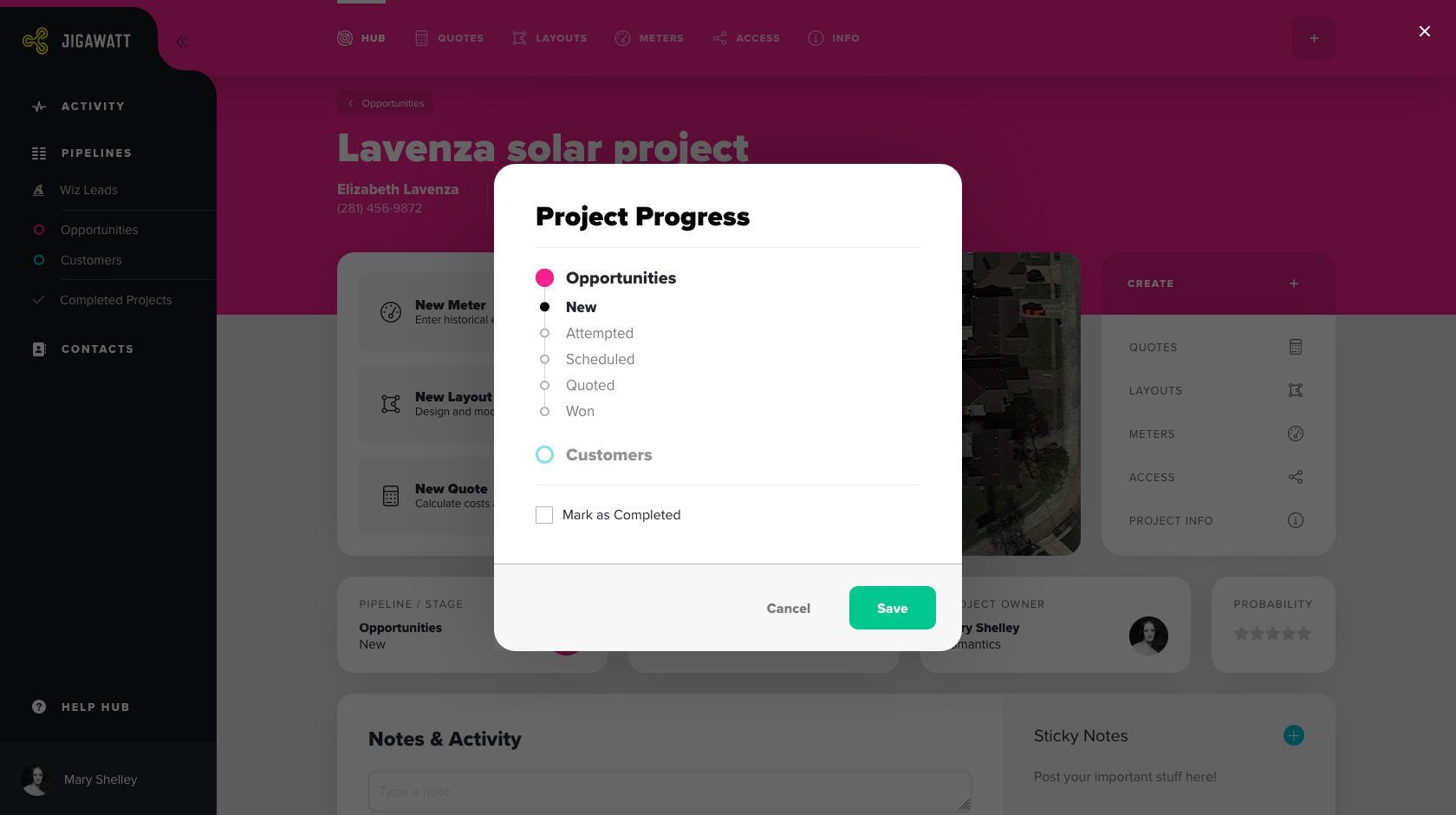
Status: Archived
Even if a Project doesn't seem particularly viable at the moment, you might not want to delete it forever. You can get it off your screen by Archiving it. This is done on the Project Info page.
An Archived Project can still be worked like an Active one, it just draws a lot less attention to itself. It can easily be restored to Active, as well.
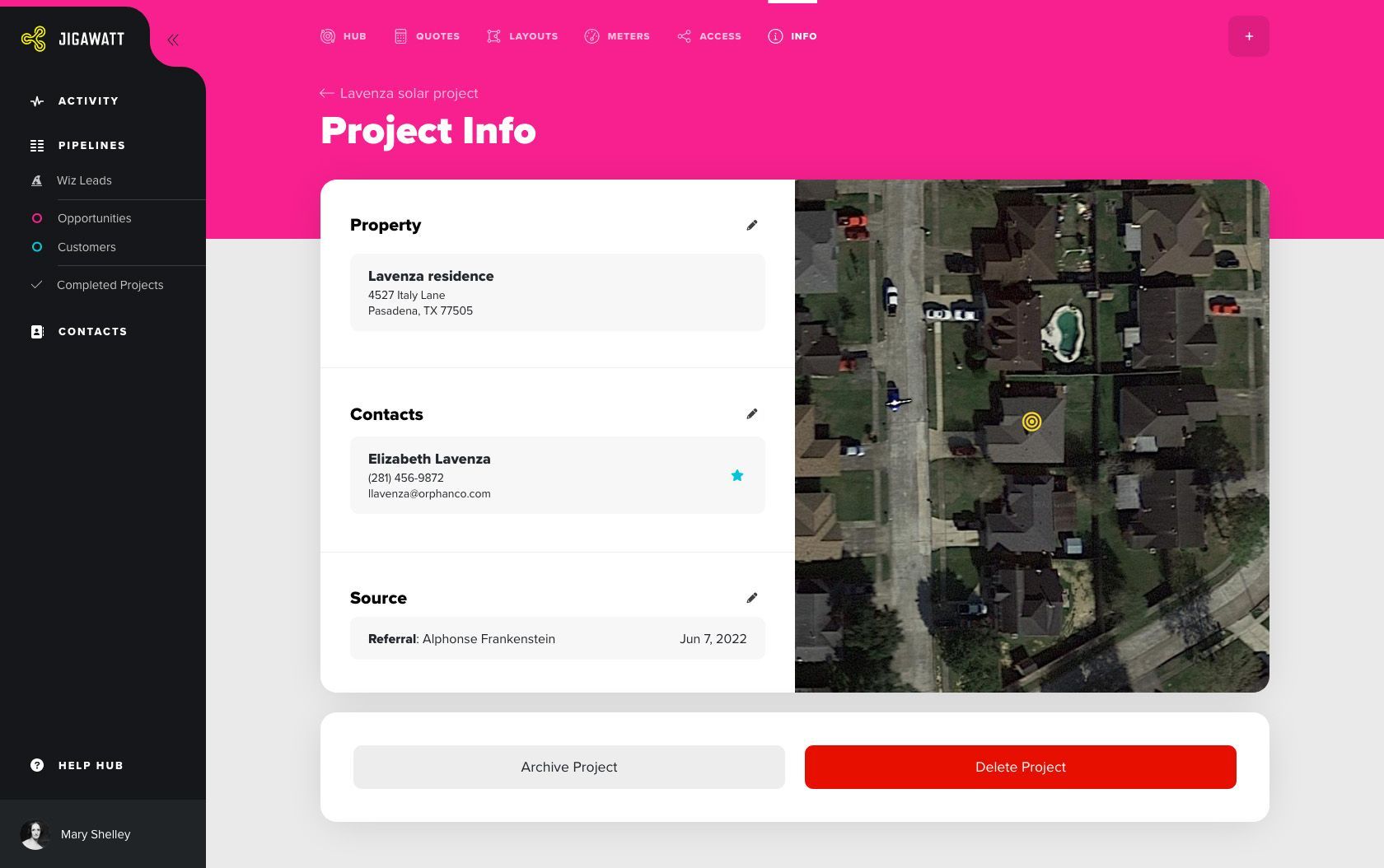
Archived Projects stay in the Stage you put them in, but hide from view by default. To show your Archived Projects, use the Pipeline filters:
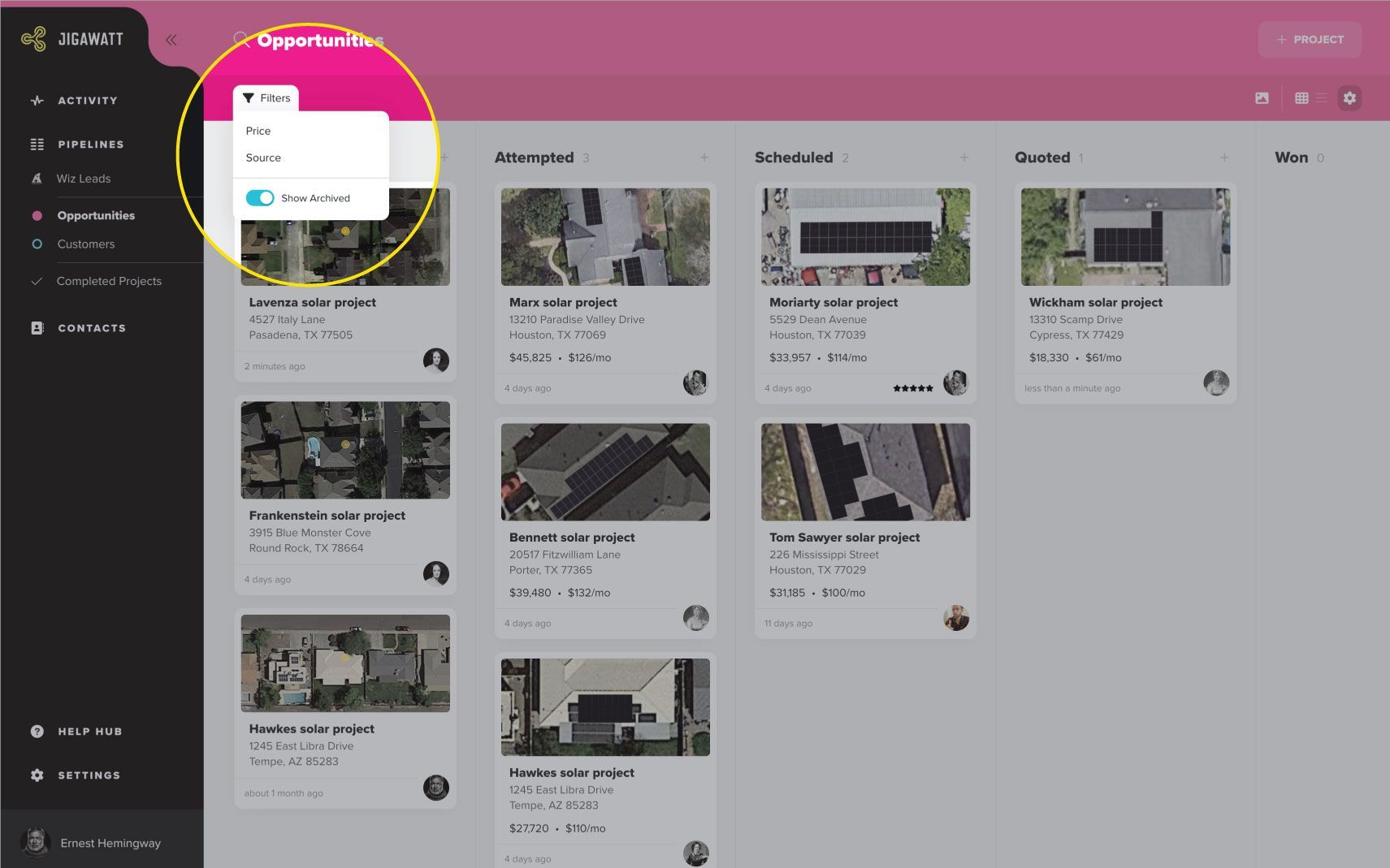
Status: Deleted
This is hardly worth mentioning as a Status, since once a Project is deleted, it's gone forever. As with archiving, a Project is deleted in the Project Info screen. Try not to delete Projects unless you really mean it.