Contacts: Properties
Every Project in Jigawatt has a physical address–this is kind of a given if you're expecting to install solar somewhere. In fact, when creating a new Project, the address is the first thing the system asks you for.
There are a few ways of determining the Project address:
Look up a Google Maps address;
Input an address manually (this method doesn't easily get you satellite imagery of the rooftop);
Choose an address that you've already got in the system.
What these options reveal is that whenever you create a new address for a Project, the system creates a unique Property (one of two types of Contacts) that you can reuse on other projects. Every location you've ever plugged into the system can be found in your Contacts, along with People.
This structure allows you to have multiple Projects at the same address without having multiple instances of the address itself. If you follow up a successful installation with a panel addition or battery retrofit a year later, the subsequent Projects will reference each other via their shared Property.
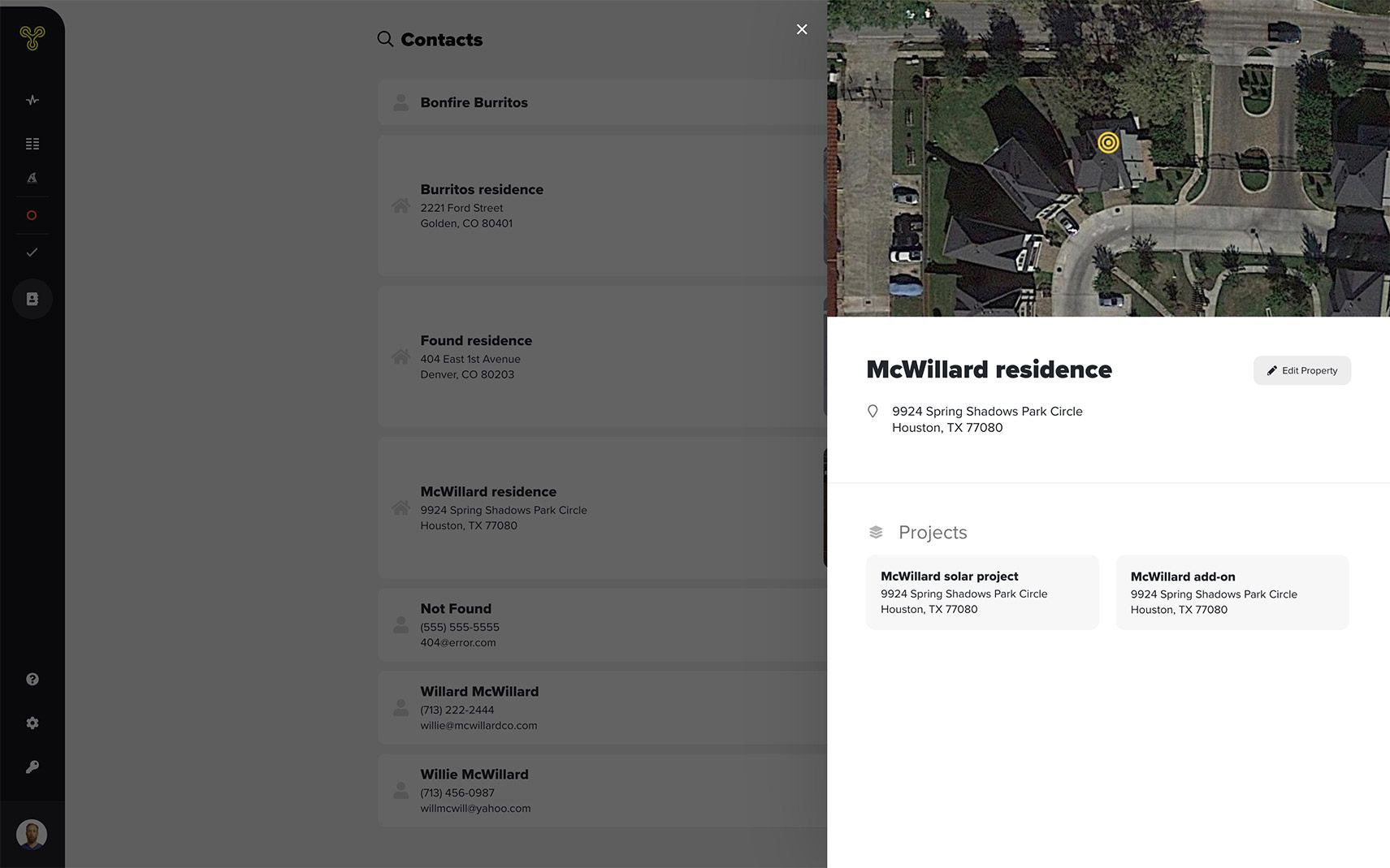
To review all your Properties, or to go find one you put in the system previously, Click (Contacts) in the left sidebar.