Loan Library
When you a build solar Quote in Jigawatt Fusion, it's very likely that you'll be offering financing to your customer. Adding a Loan to a Quote and having it calculate the monthly payment accurately is critical. It's also quite simple to do, as Jigawatt Fusion has streamlined loan calculators for all the major solar lenders (If you use a lender that we don't currently support, we want to know about it!).
In all likelihood, your sales organization offers just a handful of loan options from a couple of lenders. Therefore you'll have very little interest, when building a quote, in seeing the hundreds of existing loan products that you don't offer. Using your company's Loan Library, you can designate the loans that are are relevant to you, and not be bothered by all the others.
The Loan Library works a bit like the Materials Catalog: we maintain a global repository of every loan in existence (and counting!), which you can pick and choose from to include in company's Loan Library. To access your library, you–of course–need to have the proper user permissions. Go to Settings > Workflow > Loans, where you'll see all our supported lenders listed out, and how many of each lender's loans you have enabled in your Loan Library.
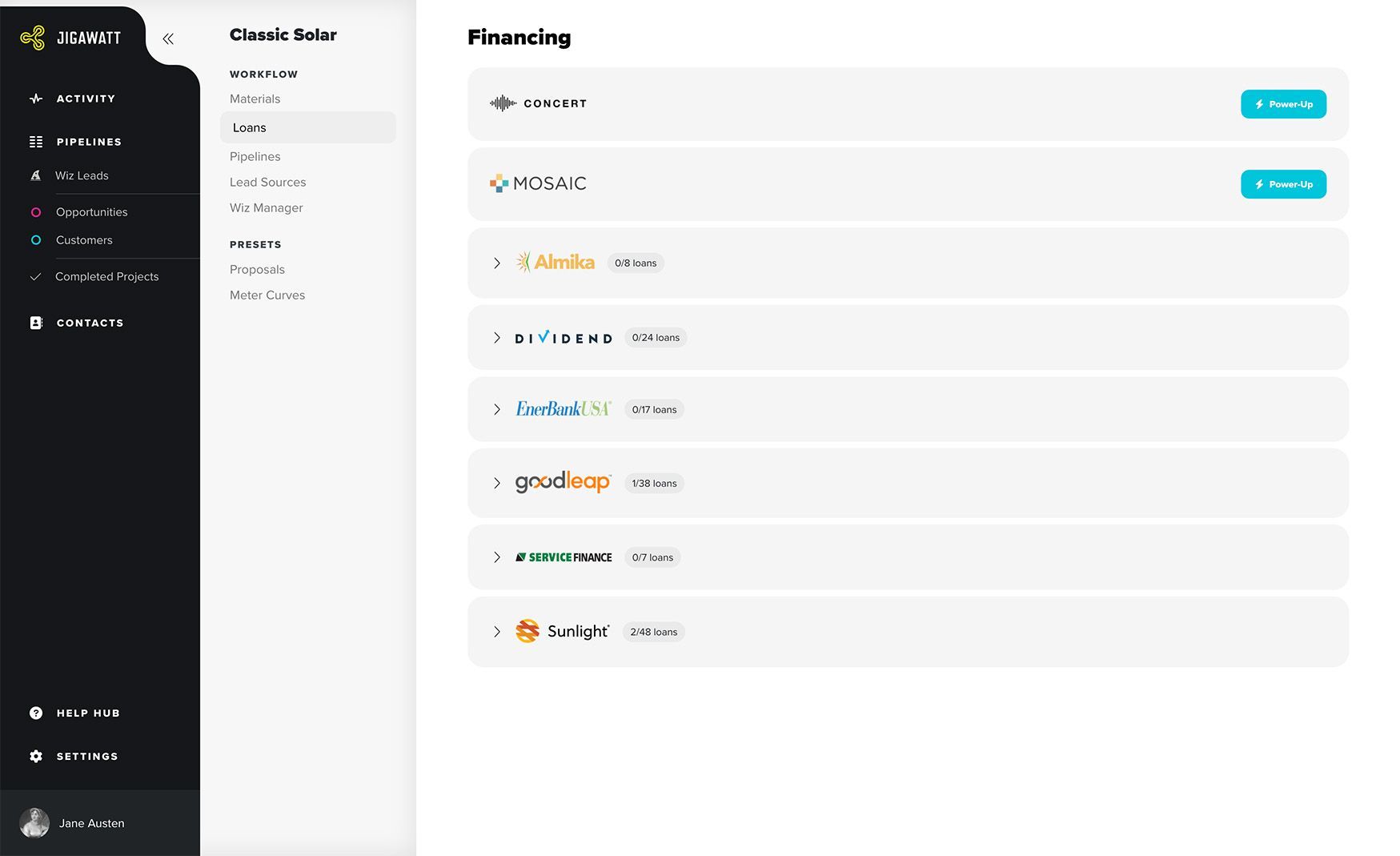
Integrated vs. Internal Loans
Note that some Lenders in the Loan Library have a Power-up button. These are lenders that Jigawatt Fusion has integrated via API, allowing us to take advantage of the loan functions that they offer through their platforms. All the other lenders are considered "Internal", meaning Jigawatt Fusion utilizes loan calculators we have reverse engineered to calculate payments as close to what they offer as possible.
Setting up an Integrated Lender
To use an integrated Lender, you'll need to have an account with them already, as well as an agreement to act as an originator for their loans. With this information, click the Power-up button and follow the prompts to link your lender account with your Jigawatt Fusion account. Each lender has their own authorization requirements, and you may need to enlist their customer service department to get your credentials.
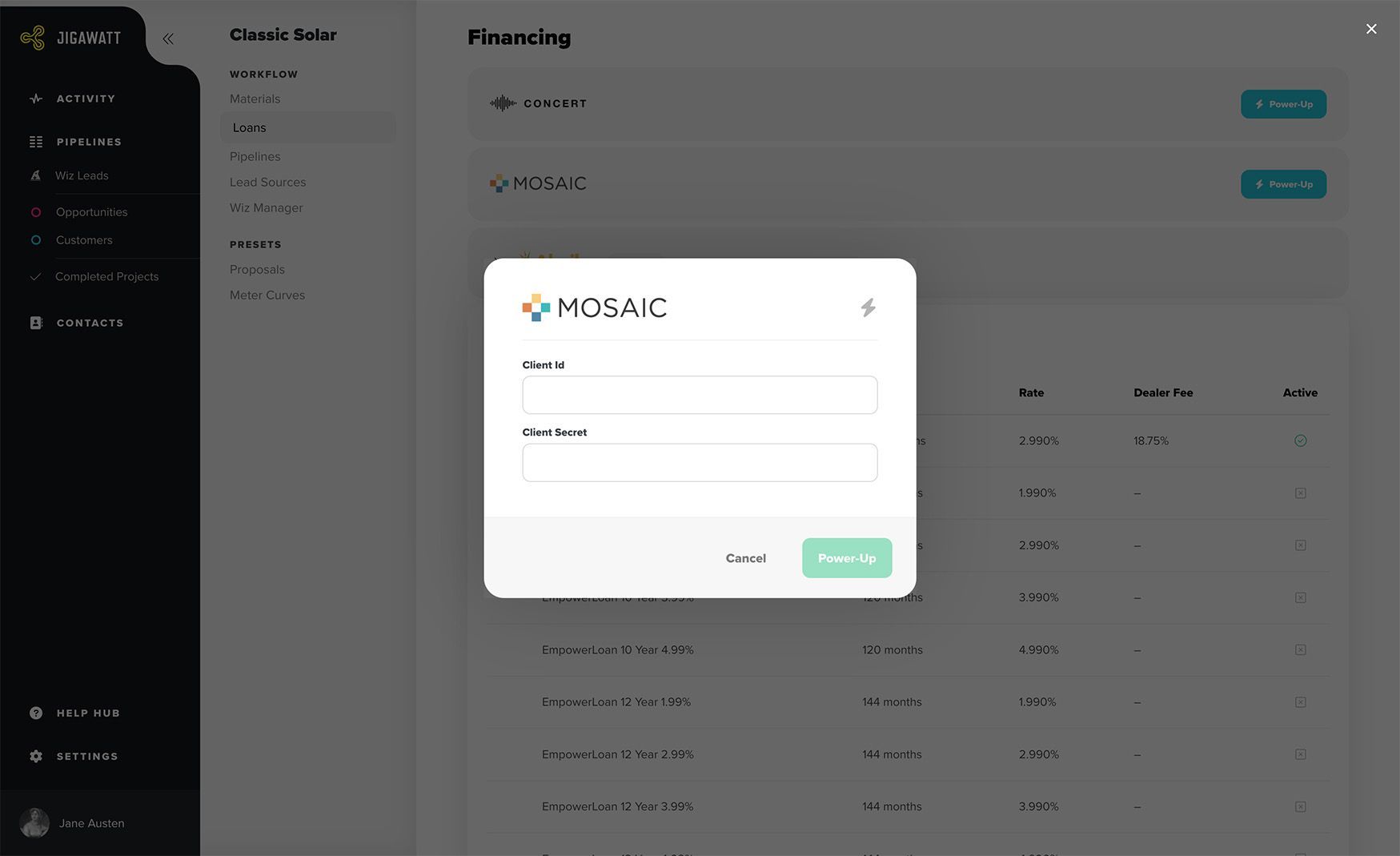
Each lender also runs their program uniquely. Some will allow you to sell only a handful of predetermined loans, while others will give you their entire list. Jigawatt Fusion's lender integrations are built specifically for each Integrated Lender to function the way they do business.
Current list of Integrated lenders
Concert
GoodLeap
Mosaic
Sunlight
Setting up an Internal Lender
From the Loans manager, click the > to expand a lender so you can see all the loans they offer.
Find a loan you want to enable and click on it. The loan detail screen will open up.
Flip the active toggle to enable a loan in your company's Loan Library.
Configure any available parameters.
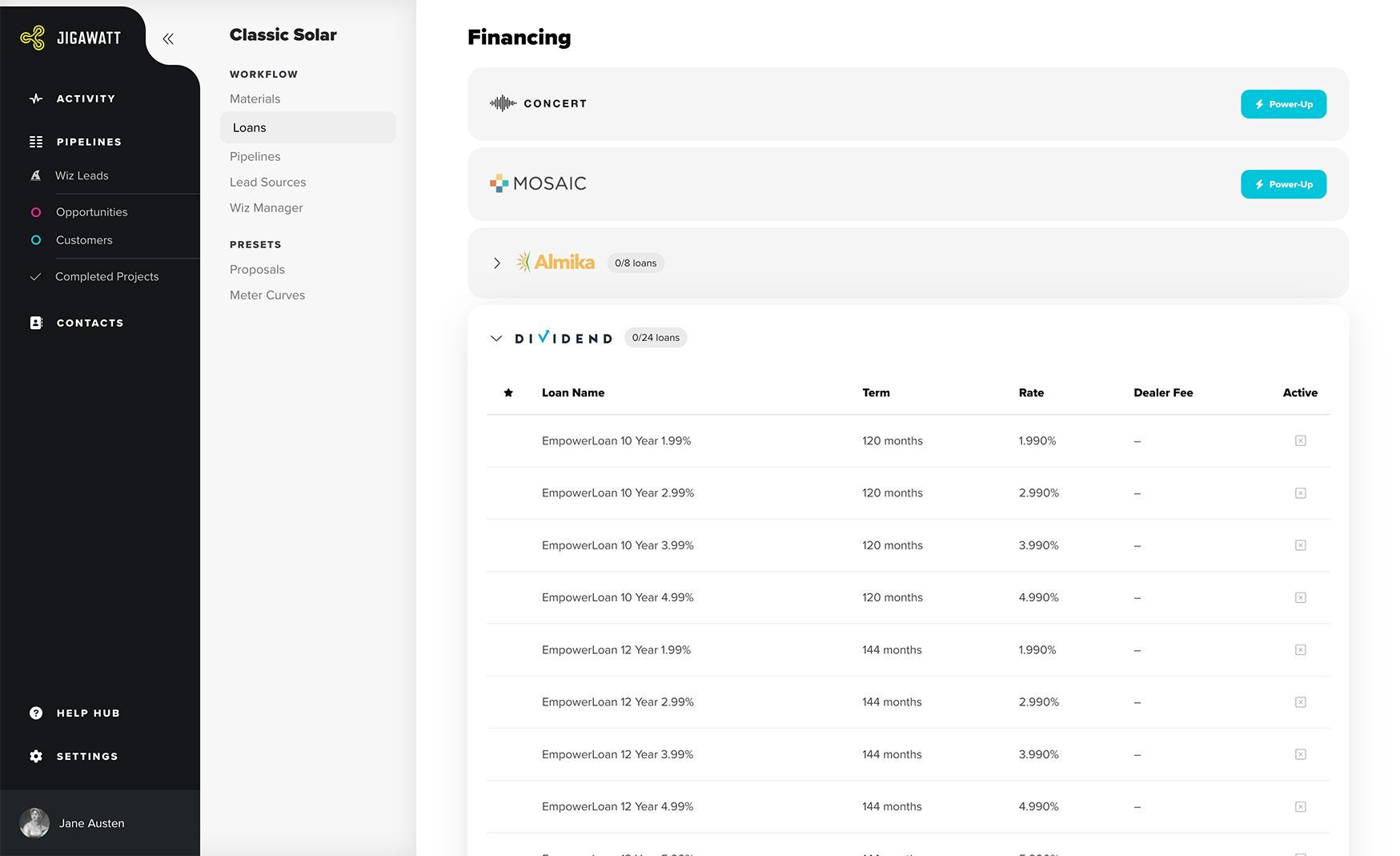
While most solar loans in the United States are fairly standard term loans with a paydown event at around 18 months, they have their nuances, and some are downright bizarre. Depending on the loan structure, you will be able to–or more likely, you will need–to set some parameters that apply only to you. At the very least, you'll want to set your dealer fee, which is unique to every loan and every installer, in the Loan Library. This will help you account for that not-insignificant expense when building Quotes.
Current list of Internal (non-integrated) Lenders
Almika
Dividend
Enerbank
Service Finance
If you're wanting to see more accurate loan calculations for the non-integrated lenders, put some pressure on your lender representative to "provide Jigawatt Fusion with API documentation and authorization"! They're notoriously bureaucratic and unhelpful as a rule, but if you as their customer squeeze them a bit, they might be a bit more eager to integrate with us!
Stay up-to-date on your loans
It's good to revisit your Loan Library fairly often, to make sure your loan terms stay accurate in a changing market, and to make sure your dealer fees are reflective of your agreements with your lenders.