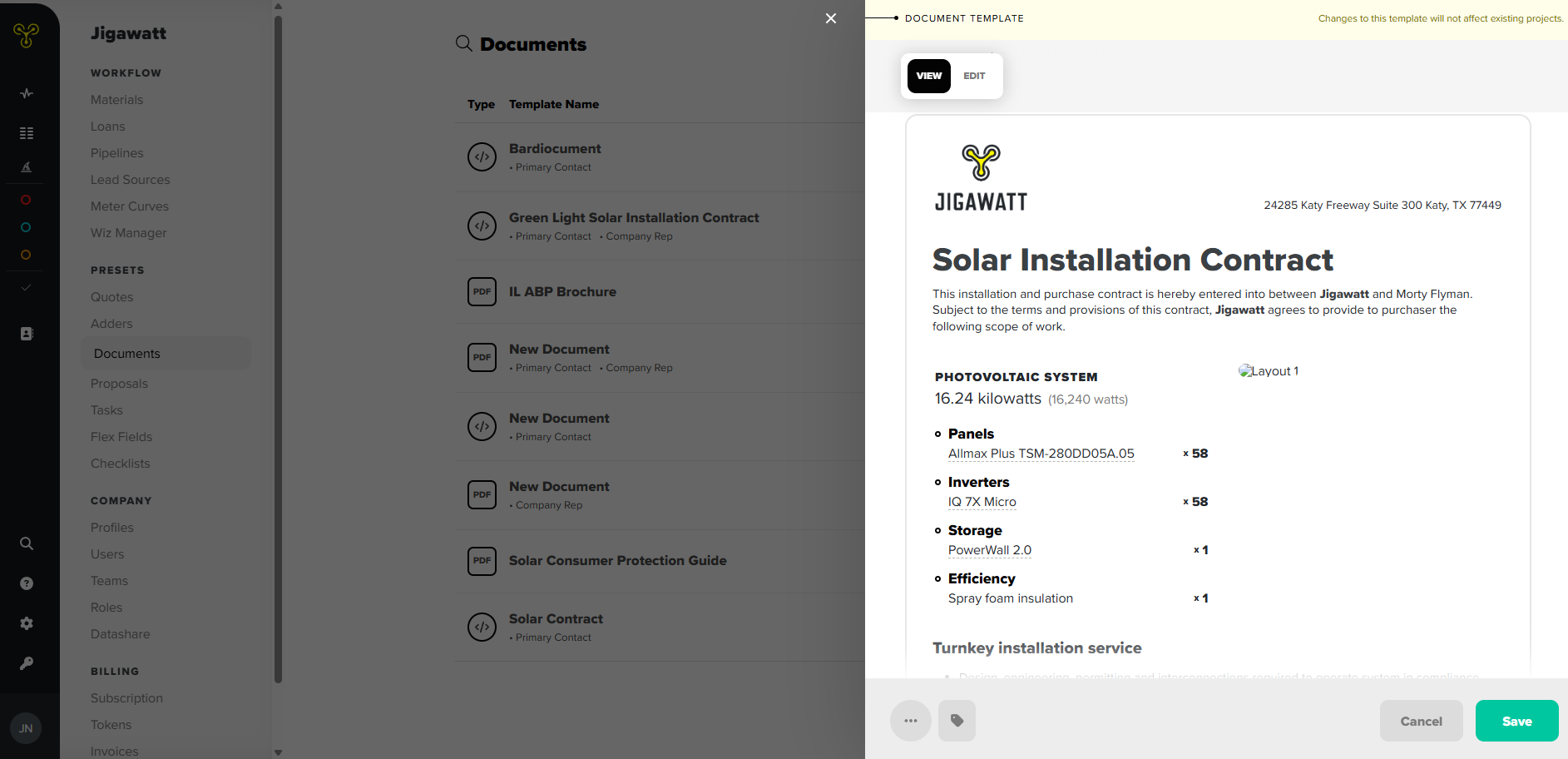Document Builder
If you need to create a contract, addendum, change order, or info sheet from scratch, Jigawatt Fusion has you covered. With our document creation tool, you can create one document template that applies to all relevant projects as opposed to having to create a la carte documents for each individual project. We have all the widgets you could want, and we created these neat variable data tags that pull info from a project and applies them to the document.
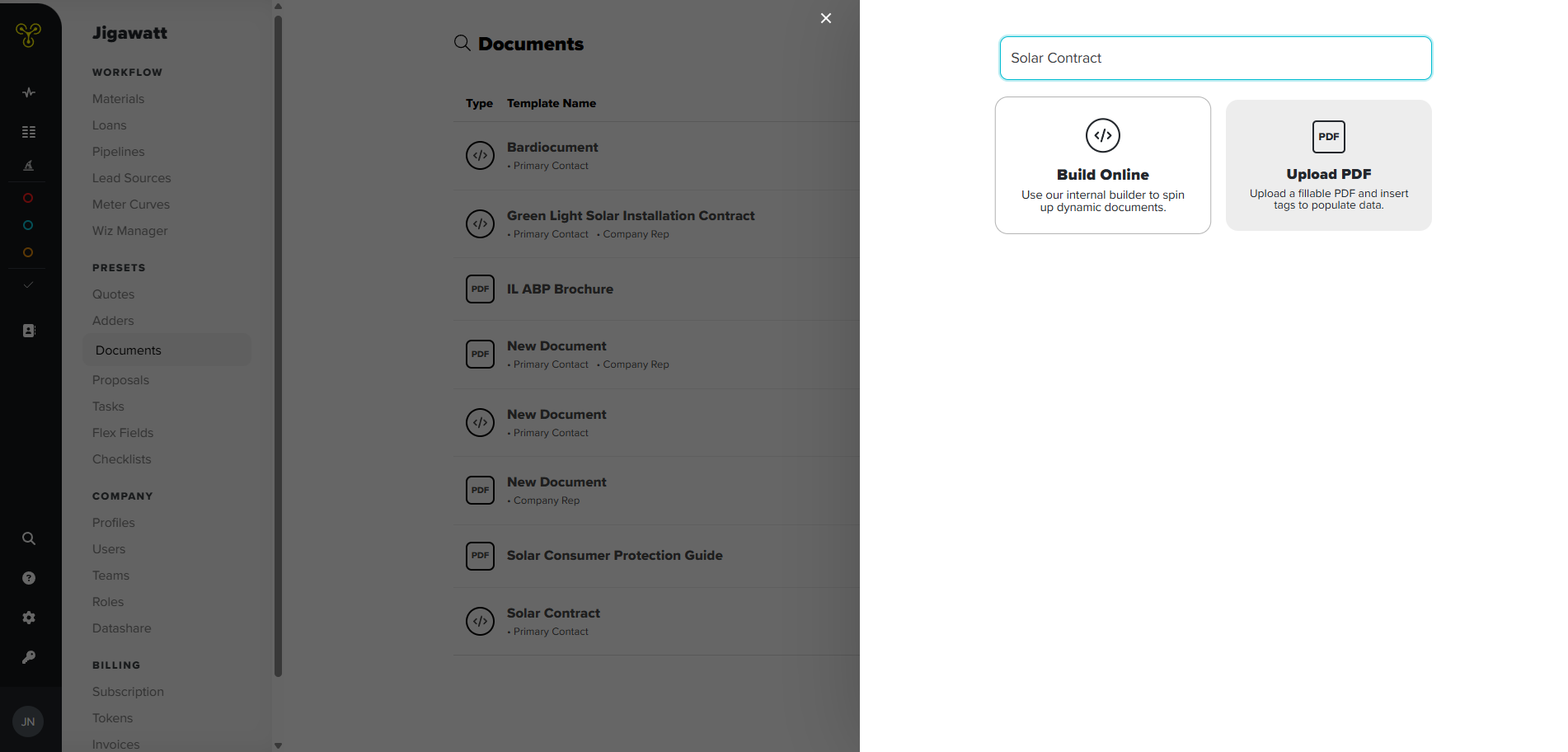
Data Tags
If you want to start completely from scratch, more power to you, but we also have a handy starter template for a solar contract that you can start with and make tweaks to in order to fit your needs. It has the relevant legalese to make a solid contract, but can be edited to add or remove terms, change verbiage, etc. The useful thing you'll want in either case, and which you'll notice are already present in the premade template, are the data tags. They'll look like short bits of code, and that's because they are. Say you're using "{{ customername }}" in a document; when you're viewing the working version of the document, the customer's actual name will populate instead of "{{ customername }}." We have a full list of these that you can access by clicking on the tag icon at the bottom left of the document window, and it includes tags for customer info, your/your company's info, dates, billing, system info, and more. Simply click on the red text of the tag and it will be copied to your clipboard, from where you can right click & paste, or CTRL + V for the hotkey fans out there.
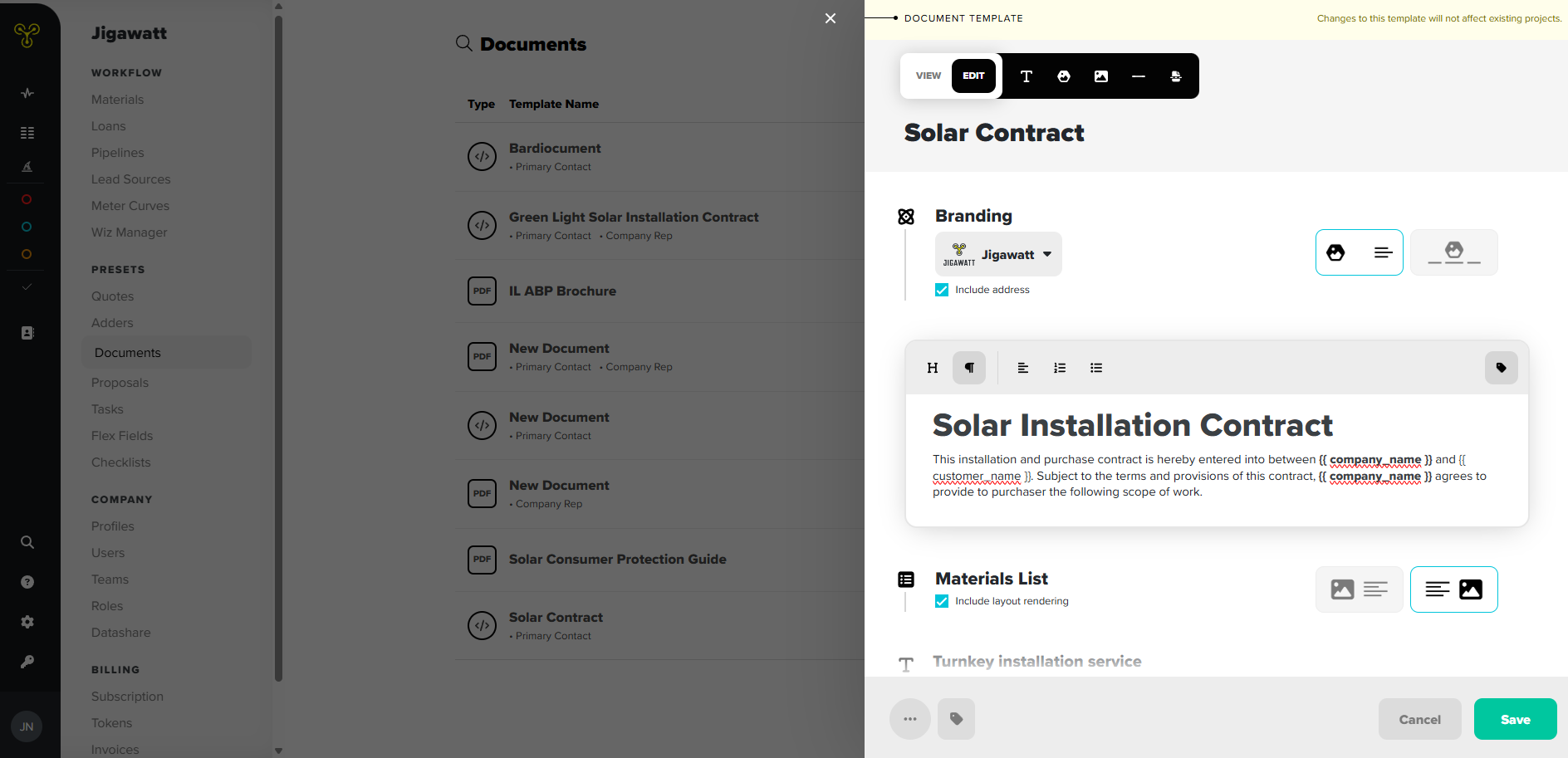
Widgets
We also have tools you can apply to your document called widgets, which comes from "Web Interface Gadgets," an origin that I completely made up. If you're into etymology, it was just an older alternate form of "gadget" that fell out of use and had a resurgence with the dotcom and boom. Enough history, let's talk about the widgets. To add a widget, you can click and drag the hexagonal icon of a landscape, or you can click the blue plus icon that will appear when you mouse over an existing content block. These widgets allow you to apply your company's branding (logo and contact info), digital signature lines which can be designated for the primary customer, a cosigner if applicable, and the sales rep, a materials list with a snapshot of the layout (can be toggled off, which can be useful for battery-only sales), and a pricing & payments widget which will break down their pricing as well as the loan details or the cash payment schedule.
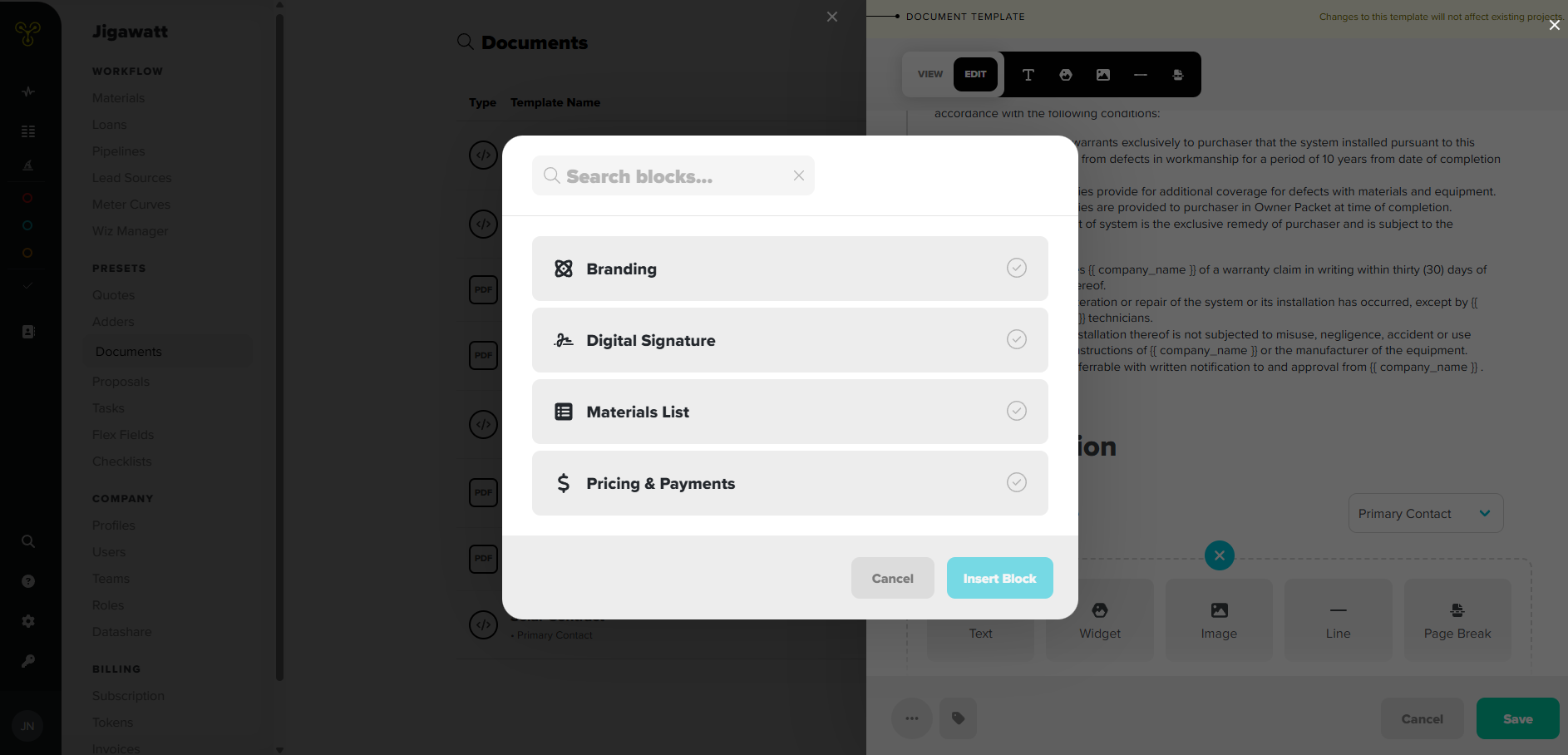
The Finished Product
When all is said and done and you're happy with your new document, you'll hit save to finalize the template. You can, of course, make changes afterward if the need arises, just be sure to hit save again. When you or the customer go to view this document, all of those data tags and widgets will be filled in with their project information to create a functional document for the customer's viewing and signing pleasure. A recommendation to cover your bases would be to have a single-borrower contract, a cosigned contract, a single-borrower battery-only, and a cosigned battery-only. It may also behoove you to do the same over again in Spanish if many of your customers are Spanish-speaking. We do not offer translation services at this time, unless you need to ask where you can find the nearest library or are purchasing jeans.
note that when you're creating a template, there won't be a screengrab of the layout for the materials widget since the document isn't currently applied to any given project